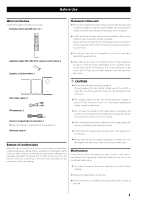TEAC MC-DV600 MC-DV600 Owner's Manual - Page 10
Connection to a TV, VIDEO, TV Monitor, COMPONENT, VIDEO
 |
View all TEAC MC-DV600 manuals
Add to My Manuals
Save this manual to your list of manuals |
Page 10 highlights
Connection to a TV After all connections are complete, connect the power cord's plug to the AC wall socket. < Read the instructions of each component you intend to use with this unit. < Be sure to connect each plug securely. To prevent hum and noise, do not bundle the connection cords. C D AB RCA video cable Component video cable S-video cable HDMI cable Connect only one of these cables. HDMI IN S-VIDEO IN CB Y CR COMPONENT VIDEO IN VIDEO IN TV (Monitor) 10

10
After all connections are complete, connect the power cord’s plug to the AC wall socket.
<
Read the instructions of each component you intend to use with this unit.
<
Be sure to connect each plug securely. To prevent hum and noise, do not bundle the connection cords.
Connection to a TV
D
VIDEO
IN
TV (Monitor)
HDMI
IN
COMPONENT
VIDEO IN
C
B
YC
R
Connect only one
of these cables.
Component video cable
S-video cable
RCA video cable
HDMI cable
C
B
A
S-VIDEO
IN