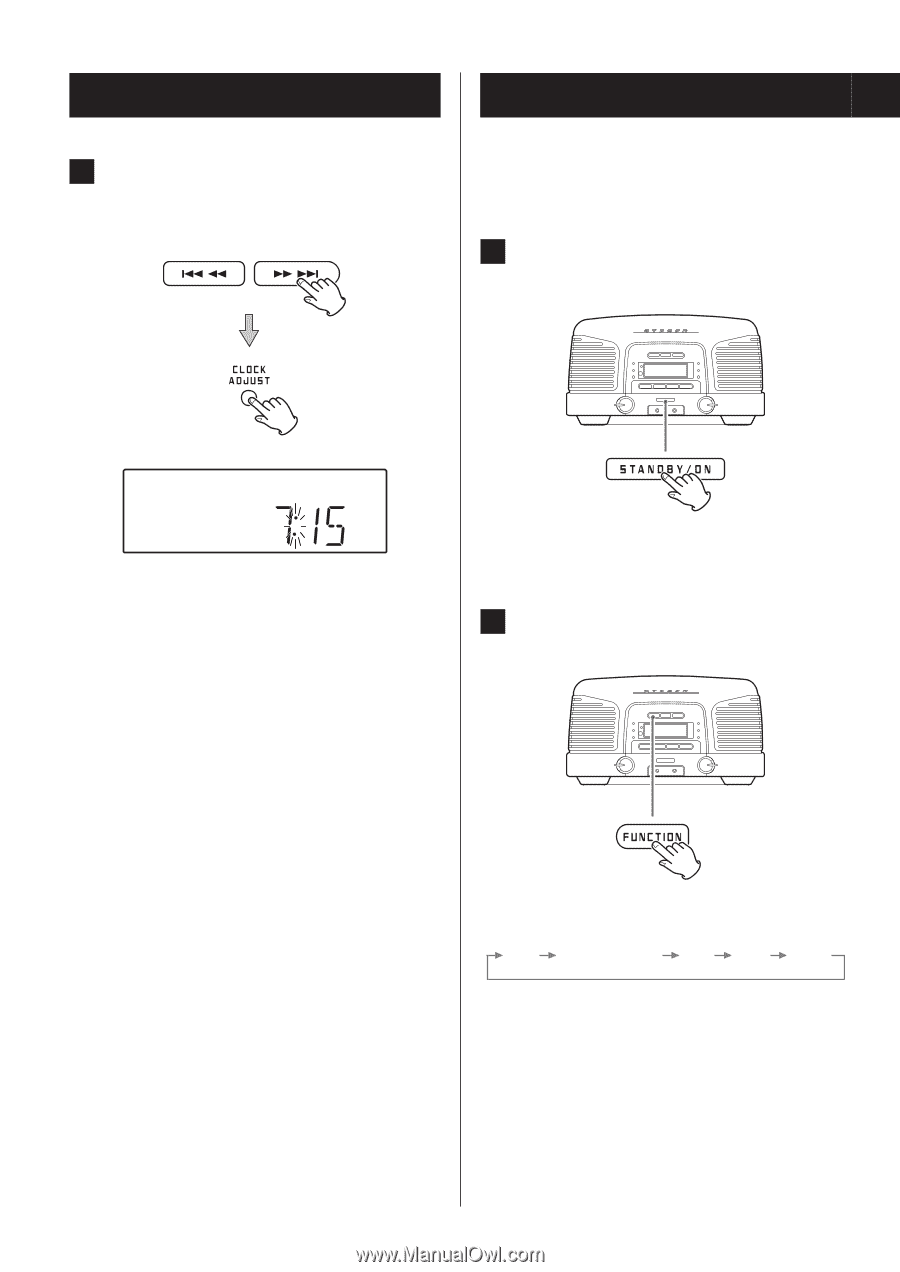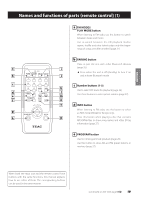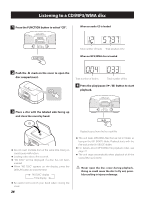TEAC SL-D930 Owner's Mamual (English, Française, Español) - Page 22
Basic operation
 |
View all TEAC SL-D930 manuals
Add to My Manuals
Save this manual to your list of manuals |
Page 22 highlights
Setting the clock (2) Basic operation 4 Press the ,/ button to set the cur- rent minute and press the CLOCK ADJUST button. In this section, we explain the basic procedures for using all the functions. 1 Press the STANDBY/ON button to turn the unit on. The clock will start from the set minute at 0 seconds. oo The clock is always shown when the unit is off (standby) and when the function is set to AUX (external input). At other times, press the DISPLAY button to show the clock for a few seconds. oo If the backup battery (page 15) dies, the unit's clock and wakeup timer settings will be erased if a power outage occurs or the power cord is unplugged from an outlet. 2 Press the FUNCTION button to switch the source. Press this button to cycle through playback sources in the following order. CD BLUETOOTH FM AM AUX 22