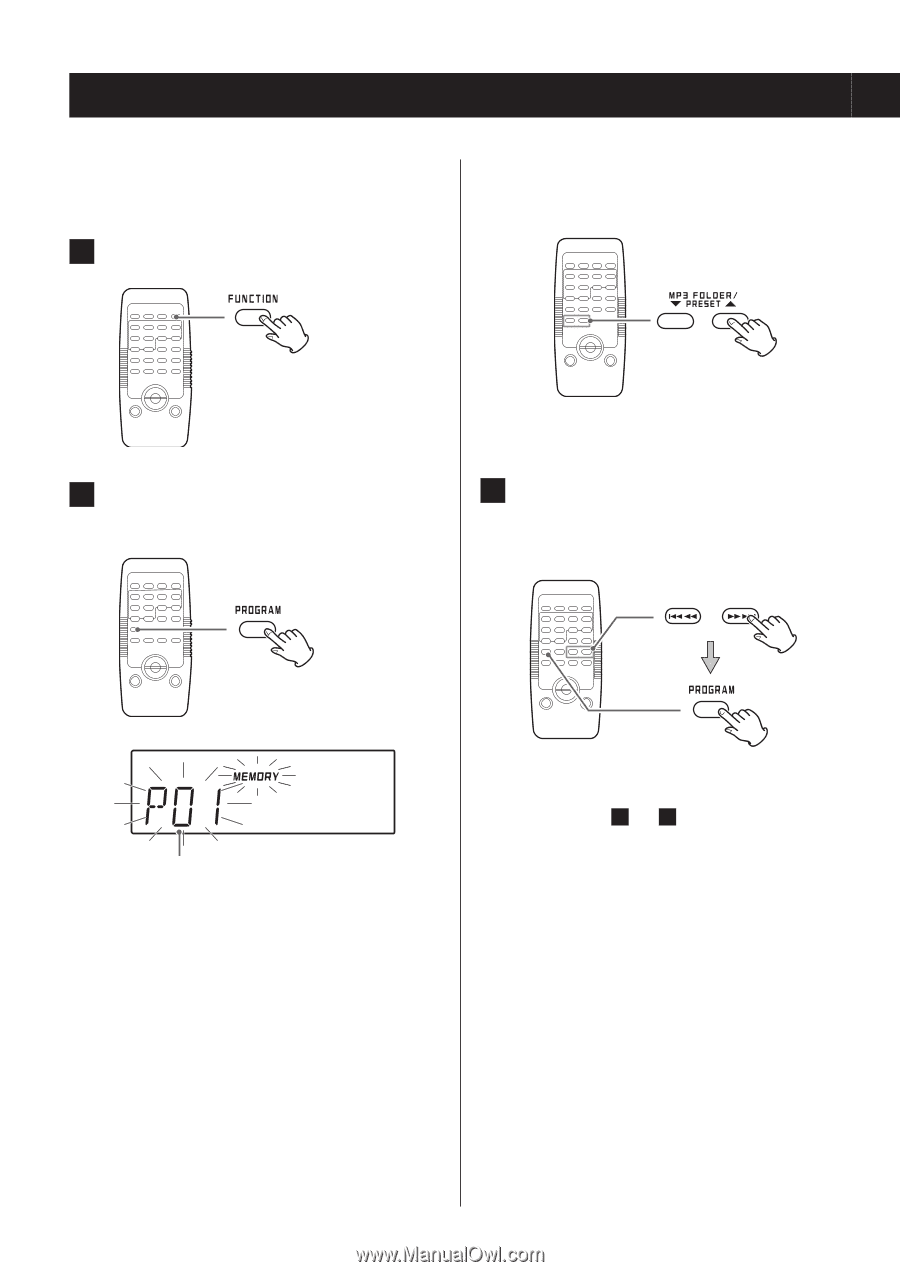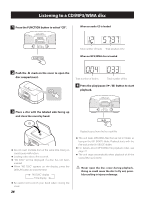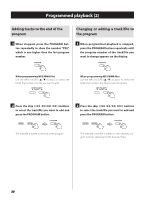TEAC SL-D930 Owner's Mamual (English, Française, Español) - Page 28
Programmed playback
 |
View all TEAC SL-D930 manuals
Add to My Manuals
Save this manual to your list of manuals |
Page 28 highlights
Programmed playback (1) When the function is CD, you can program up to 32 tracks/ files in the order that you want to play them back. 1 Press the FUNCTION button to select "CD". When programming MP3/WMA files Use the MP3 FOLDER (5/b) buttons to select the MP3/WMA disc folder. 2 Press the PROGRAM button when playback is stopped. oo This unit treats MP3/WMA files that are not in folders as being in the 001 (ROOT) folder. 3 Press the skip (.m/,/) buttons repeatedly to select a track/file and press the PROGRAM button. Program number The program number and the MEMORY indicator blink on the display. oo To exit programmed playback mode, press the stop (8) button once. The selected track/file is programmed and "P02" appears. oo Repeat steps 2 and 3 until you have programmed all the desired tracks/files. oo To cancel programmed playback after programming, press the stop (8) button once. 28