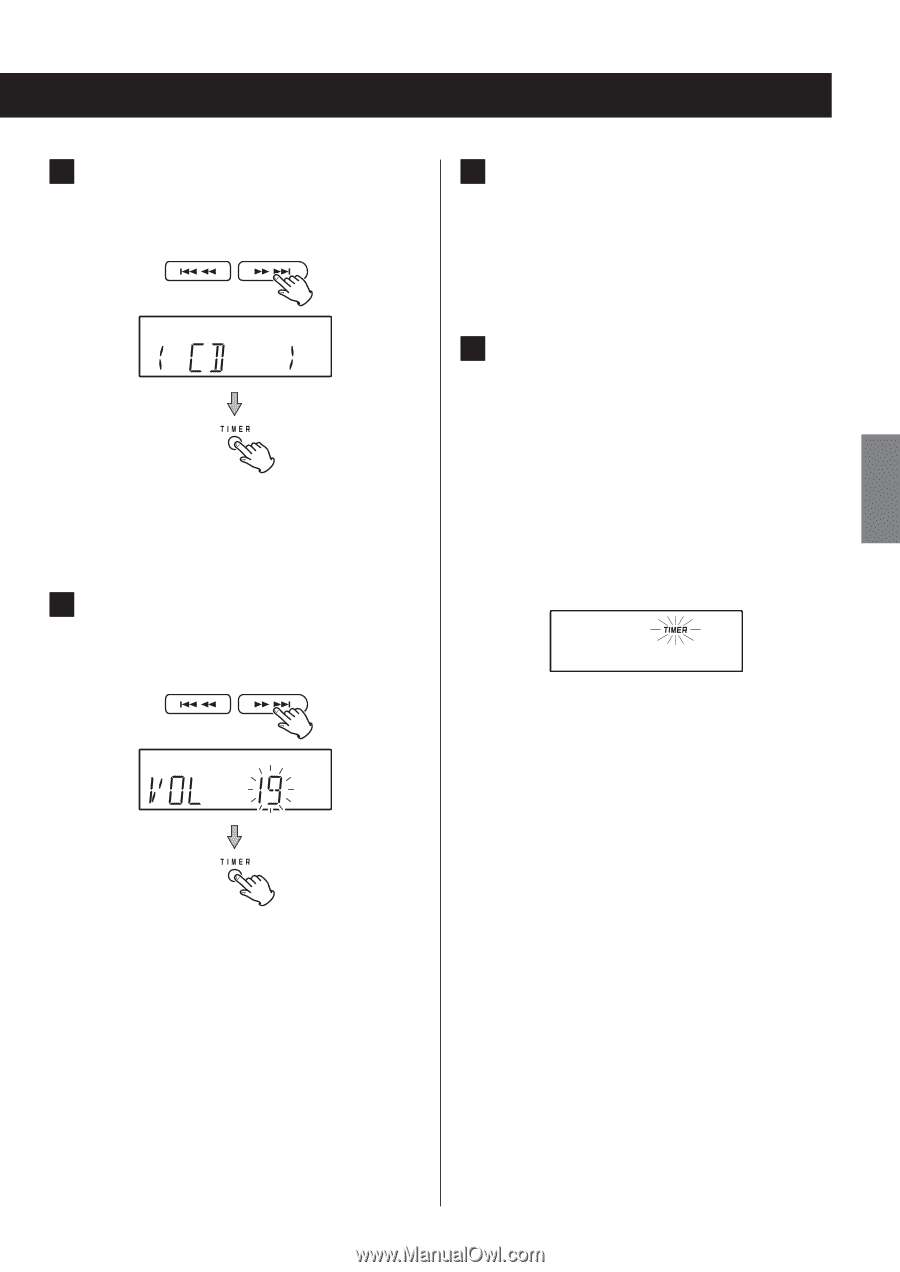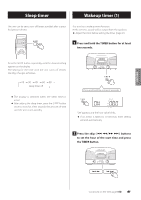TEAC SL-D930 Owner's Mamual (English, Française, Español) - Page 43
tons to set the volume and press the TIMER, Press the STANDBY/ON button to put
 |
View all TEAC SL-D930 manuals
Add to My Manuals
Save this manual to your list of manuals |
Page 43 highlights
6 Press the skip (.m/,/) buttons to select the playback source and press the TIMER button. 8 Prepare the playback source. If you have selected "CD", place a disc. (If no disc is loaded, the timer will use the tuner (FM) as the playback source instead.) If you have selected "AM" or "FM", tune in a station. "AUX" and "BLUETOOTH" cannot be set. Select BUZZER for an electronic alarm sound. 7 Press the skip (.m/,/) but- tons to set the volume and press the TIMER button. 9 Press the STANDBY/ON button to put the unit into standby. The timer will not function if the unit is not off (standby). This completes wakeup timer setting. oo If the backup battery (page 15) dies, the timer setting will be erased if a power outage occurs or the power cord is unplugged from an outlet. oo At the timer on time, operation starts and the TIMER indicator blinks. ENGLISH The TIMER indicator appears on the display, and the display returns to showing the mode used before starting timer setting. 43