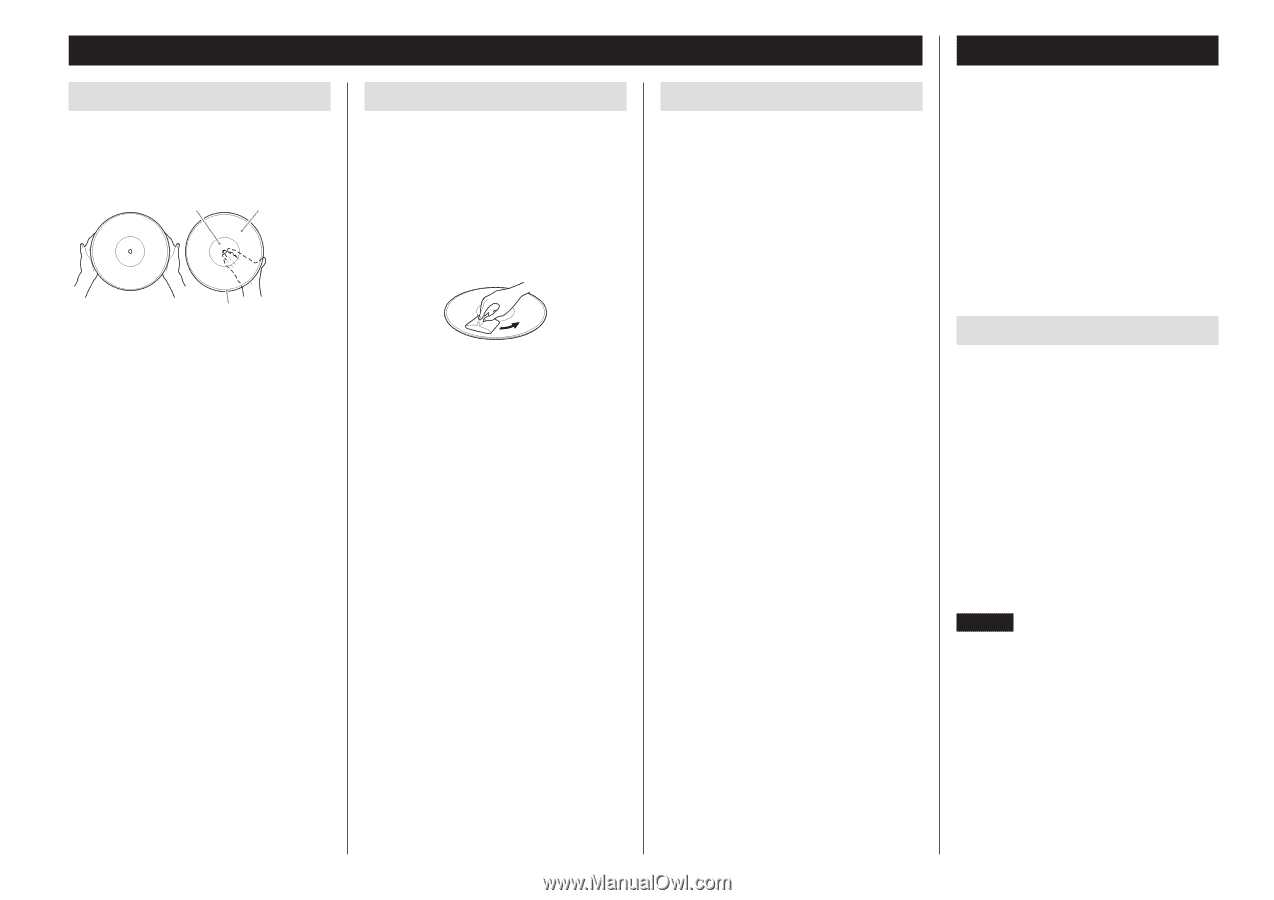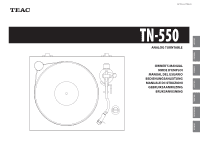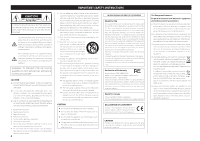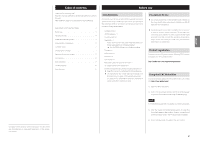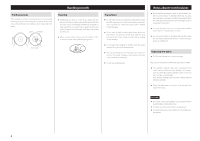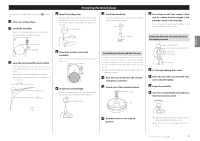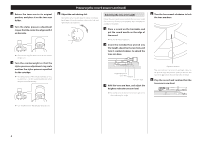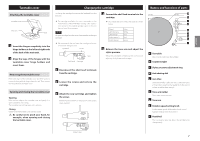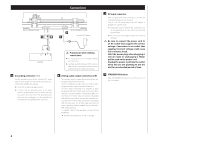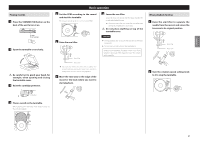TEAC TN-550 Owner s Manual English Francais Espanol Deutsch Italiano Nederland - Page 4
Handling records, Notes about record styluses, Replacing the stylus, Cleaning, Precautions - manual
 |
View all TEAC TN-550 manuals
Add to My Manuals
Save this manual to your list of manuals |
Page 4 highlights
Holding records When holding a record or removing it from its sleeve, avoid touching the grooves by holding the record by its label and edge with one hand or by holding it by its edge with both hands. Label Grooves Outer edge Handling records Cleaning oo Fingerprints and dust on a record can cause noise and the sound to skip, as well as damage the record itself and the stylus. Use a commercially available record cleaner to clean records. Do not use thinner or anything other than a record cleaner. Such chemicals could harm the surface of the record. oo When using a record cleaner, wipe the surface of the record in a circular motion, following the grooves. Precautions oo Do not leave records in places that are exposed to direct sunlight or are very hot or very humid. Leaving a record in such a condition for a long time could result in warping or other damage. oo Do not stack multiple records or place heavy objects on top of them. Do not leave records at an angle for long amounts of time either. Doing so could result in warping or other damage. oo Do not allow hard objects to directly touch the audio grooves. Doing so could cause scratches. oo After you finish playing a record, always put it back into its sleeve for storage. Leaving a record unprotected could result in warping or scratching. oo Do not use cracked records. Notes about record styluses oo Record styluses are precision parts, so handle them carefully to avoid bending or damaging their tips. If a stylus becomes bent or damaged, it might not be able to follow the audio groove precisely and could damage records or cause other malfunction. oo If a stylus becomes dirty, use a commercially available stylus cleaner or similar product to clean it. oo Do not rub the stylus tip forcefully with anything hard. Do not wipe the stylus with thinner or other chemicals. Doing so could harm it. Replacing the stylus oo The TN-550CA/B does not include a cartridge. Please use an Audio-Technica ATN100E replacement needle. oo The cartridge installed in this unit is equivalent to the Audio-Technica AT100E VM Type cartridge. (The replacement needle for the installed cartridge is green. It does not have an Audio-Technica mark.) Note: VM type cartridges have the same characteristics as MM type cartridges. oo Follow the replacement instructions in the manual of the replacement stylus. CAUTION oo Since loud noises could suddenly occur, put the unit into standby before changing the stylus. oo Be careful not to hurt your hand or the equipment. oo Be careful not to allow small children to accidentally swal- low styluses. 4