TP-Link AC450 Archer T1U V1 User Guide - Page 16
WPS (Wi-Fi Protected Setup), Archer T1U, WPS/QSS, Push the button on my access point or - nano
 |
View all TP-Link AC450 manuals
Add to My Manuals
Save this manual to your list of manuals |
Page 16 highlights
Archer T1U AC450 Wireless Nano USB Adapter User Guide Note: If your Wi-Fi network is not displayed in the list, you can try to join it by WPS or by adding a profile in the Profile screen. 4.2 WPS (Wi-Fi Protected Setup) WPS can be activated via PBC (Push Button Configuration) and PIN code. Please refer to PBC or PIN below. PBC 1. Press the WPS/QSS button on your router or AP. 2. Open TP-LINK Utility and click WPS tab. Select Push the button on my access point or wireless router and click Connect. 7
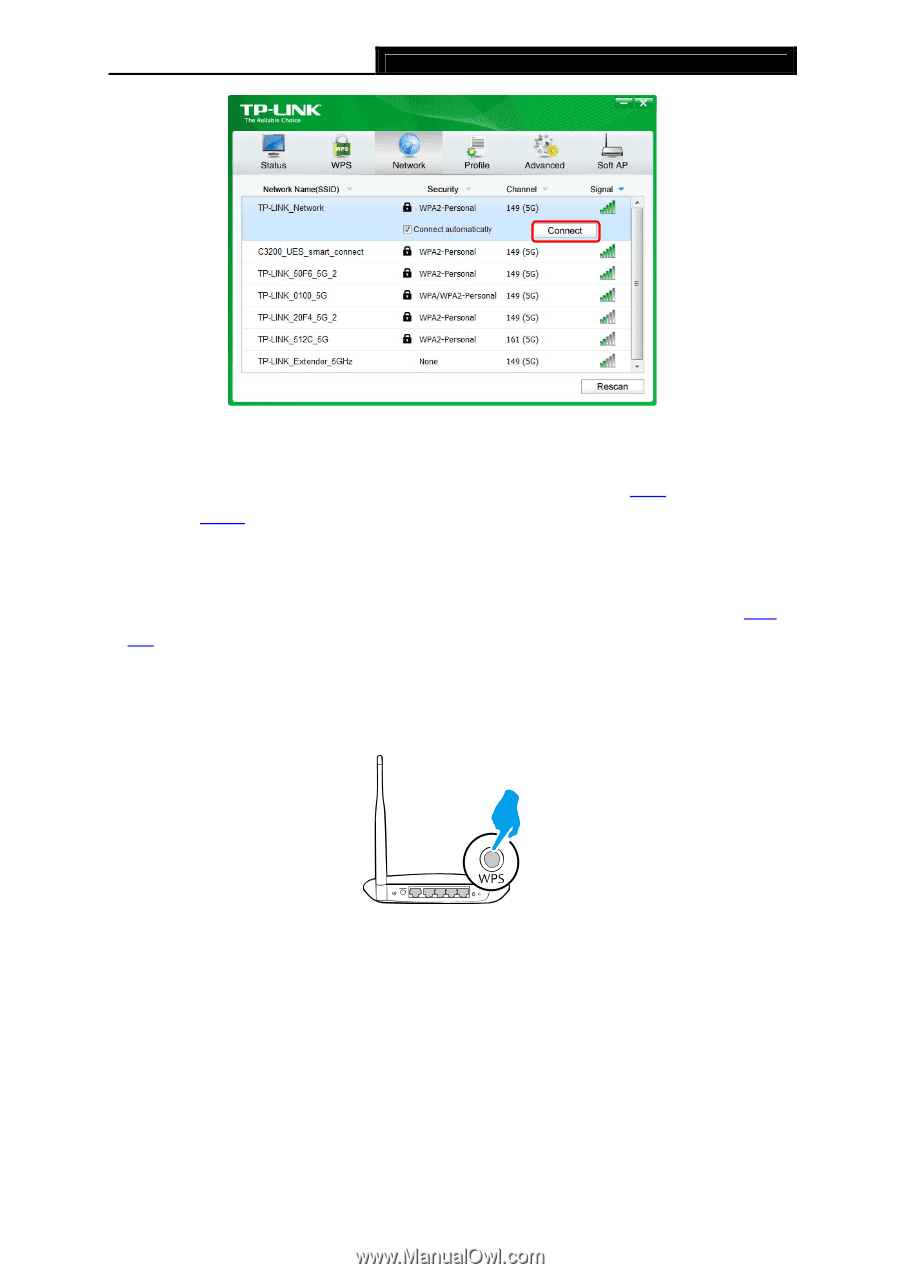
Archer T1U
AC450 Wireless Nano USB Adapter User Guide
7
Note:
If your Wi-Fi network is not displayed in the list, you can try to join it by
WPS
or by adding a
profile in the
Profile
screen.
4.2
WPS (Wi-Fi Protected Setup)
WPS can be activated via PBC (Push Button Configuration) and PIN code. Please refer to
PBC
or
PIN
below.
PBC
1.
Press the
WPS/QSS
button on your router or AP.
2.
Open TP-LINK Utility and click
WPS
tab. Select
Push the button on my access point or
wireless router
and click
Connect
.














