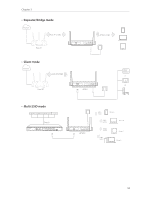TP-Link AP200 AP200US V1 User Guide - Page 15
a Web browser, such as Microsoft Internet Explorer, Mozilla Firefox or Apple Safari. - default password
 |
View all TP-Link AP200 manuals
Add to My Manuals
Save this manual to your list of manuals |
Page 15 highlights
Chapter 4 With the Web-based management page, it is easy to configure and manage the AP device. The Web-based utility can be used on any Windows, Macintosh or UNIX OS with a Web browser, such as Microsoft Internet Explorer, Mozilla Firefox or Apple Safari. Follow the steps below to log into your AP device. 1. Set up the TCP/IP Protocol in Obtain an IP address automatically mode on your computer. 2. Launch your Web browser. Enter http://tplinkap.net in the address field and Press Enter (PC) or Return (Mac). 3. Upon initial login, please enter admin in the username and password fields. 4. In the following pop-up window, it is recommended to change the device's username and password from its default settings for network security. Enter and confirm new username and password, then click Confirm. 12