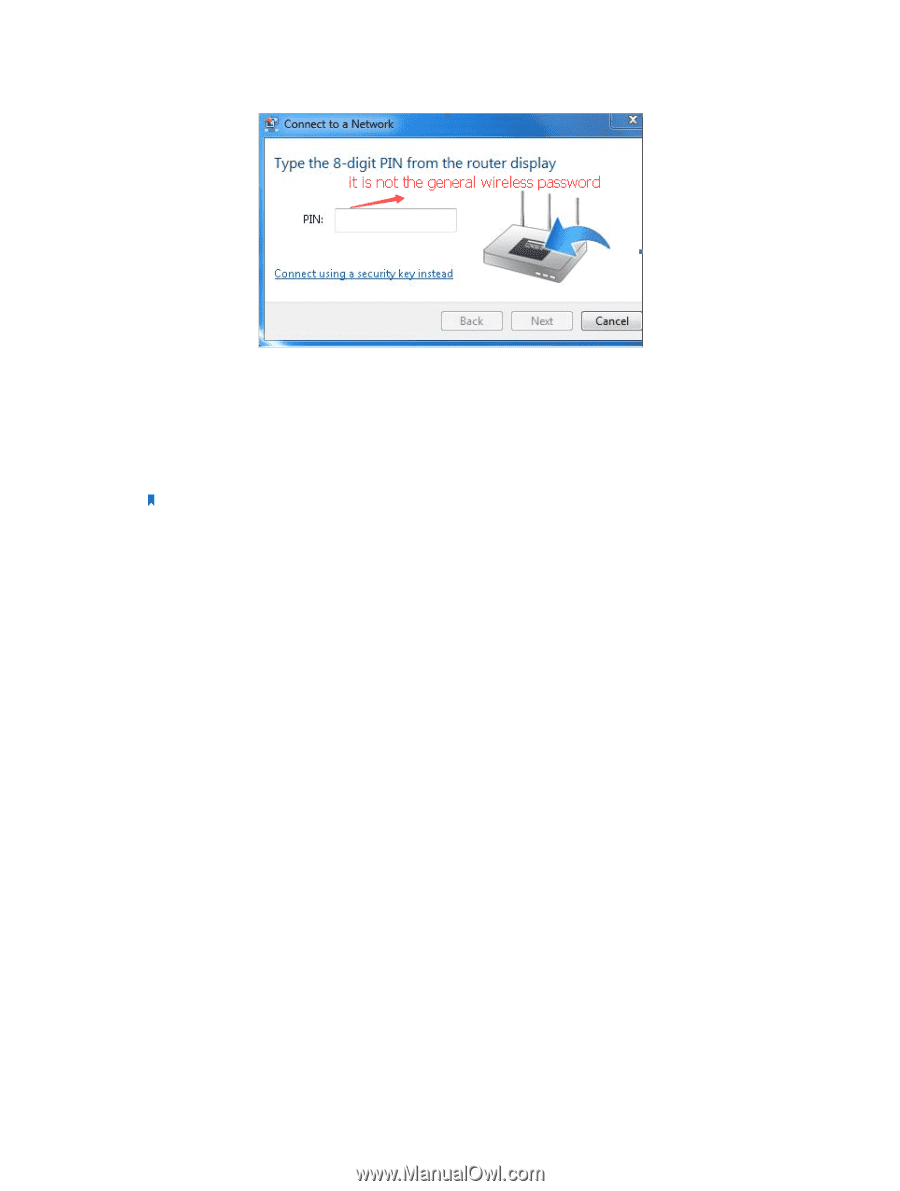TP-Link Archer C60 Archer C60EU V1 User Guide - Page 90
Connecting using a, security key instead, Wireless Password/Network Security
 |
View all TP-Link Archer C60 manuals
Add to My Manuals
Save this manual to your list of manuals |
Page 90 highlights
2 ) If you cannot find the PIN or PIN failed, you may choose Connecting using a security key instead, and then type in the Wireless Password/Network Security Key. 3 ) If it continues to show note of Network Security Key Mismatch, it is suggested to confirm the wireless password of your wireless router. Note: Wireless Password/Network Security Key is case sensitive. • Windows unable to connect to XXXX / Can not join this network / Taking longer than usual to connect to this network: • Check the wireless signal strength of your network, if it is weak (1~3 bars), please move the router closer and try again. • Change the wireless Channel of the router to 1,6,or 11 to reduce interference from other networks. • Re-install or update the driver for your wireless adapter of the computer. 87