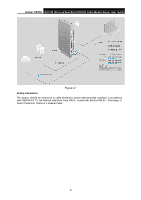TP-Link Archer CR700 Archer CR700 (US) V1 User Guide - Page 18
Con the Modem Router - default password
 |
View all TP-Link Archer CR700 manuals
Add to My Manuals
Save this manual to your list of manuals |
Page 18 highlights
Archer CR700 AC1750 Wireless Dual Band DOCSIS Cable Modem Router User Guide Chapter 3. Configure the Modem Router With a Web-based management page, it is easy to configure and manage the Archer CR700 AC1750 Wireless Dual Band DOCSIS 3.0 Cable Modem Router. The Web-based management page can be used on any Windows, Macintosh or UNIX OS with a Web browser, such as Microsoft Internet Explorer, Mozilla Firefox or Apple Safari. Set up the TCP/IP Protocol in "Obtain an IP address automatically" mode on your PC. If you need instructions as to how to do this, please refer to Appendix B: Trouble shooting. To access the configuration utility, open a web-browser and type the default address http://tplinkmodem.net/ or 192.168.1.1 in the address field of the browser. Figure 3-1 After a moment, a login window will appear. Enter admin for the Username and Password, both in lower case letters. Then click the Login button or press the Enter key. Figure 3-2 After your successful login, you will see the screen as shown below. Figure 3-3 10