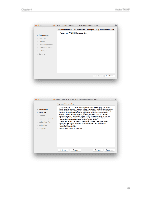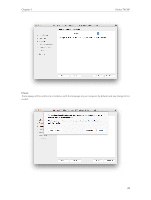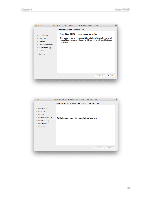TP-Link Archer T4UHP Archer T4UHPUN V1 User Guide - Page 28
Install Driver and Utility, Archer T4UHP, Mac OS X Driver - driver download
 |
View all TP-Link Archer T4UHP manuals
Add to My Manuals
Save this manual to your list of manuals |
Page 28 highlights
Chapter 4 Archer T4UHP 4. 1. Install Driver and Utility We take the steps in Mac OS X 10.10 as an example - the steps may vary slightly for other versions of Mac OS. 1. Insert the CD and run it manually. Open the Archer T4UHP folder. Note: The CD is included in the package. If your CD does not work or your computer doesn't support the CD, you can also download the driver and utility from the TP-LINK website (http://www.tp-link.com). 2. Open the Mac OS X Driver folder. 26
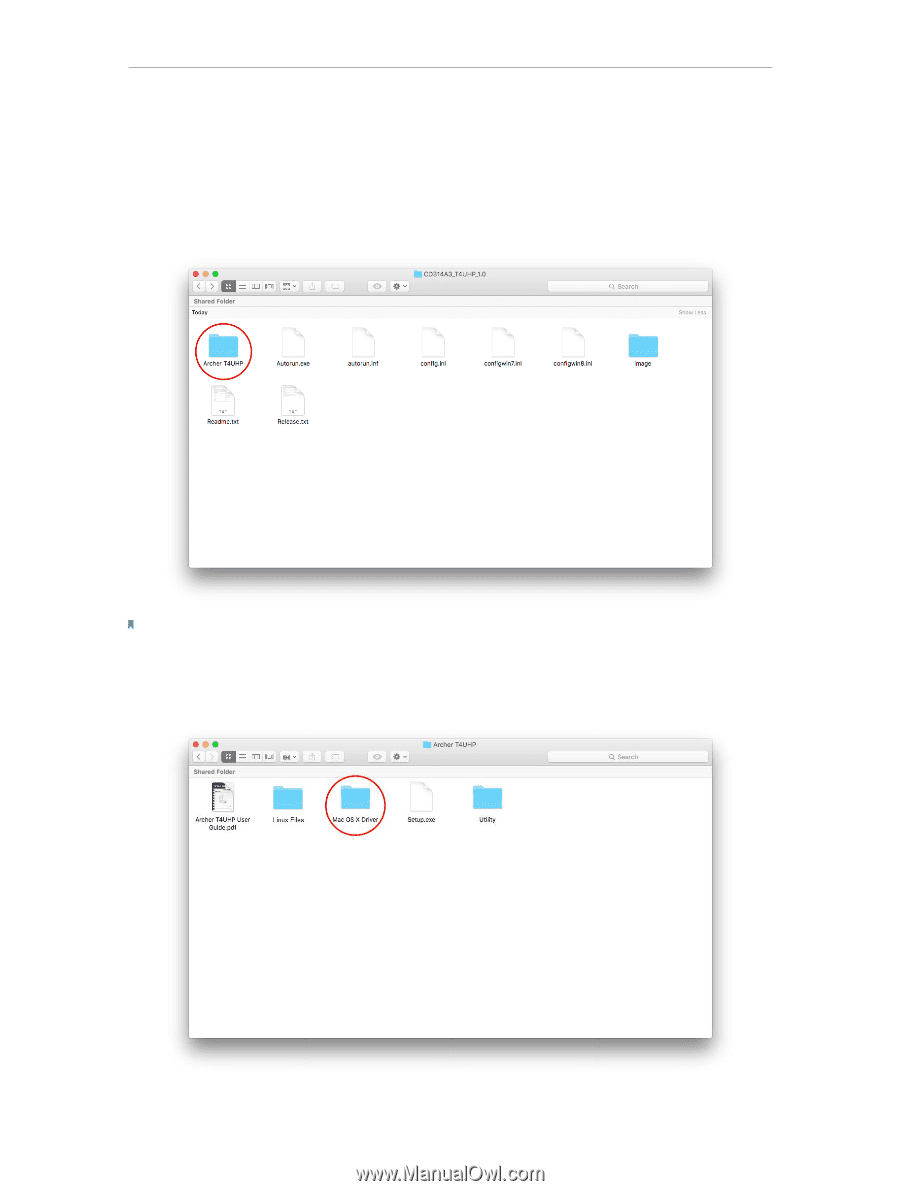
26
Chapter 4
Archer T4UHP
4° 1°
Install Driver and Utility
We take the steps in Mac OS X 10.10 as an example - the steps may vary slightly for
other versions of Mac OS.
1°
Insert the CD and run it manually. Open the
Archer T4UHP
folder.
Note:
The CD is included in the package. If your CD does not work or your computer doesn’t support the CD, you can also
download the driver and utility from the TP-LINK website (
).
2°
Open the
Mac OS X Driver
folder.