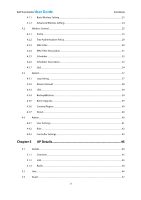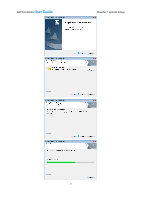TP-Link Auranet EAP110 EAP Controller Software V1 User Guide - Page 3
AP Details
 |
View all TP-Link Auranet EAP110 manuals
Add to My Manuals
Save this manual to your list of manuals |
Page 3 highlights
EAP Controller User Guide Contents 4.1.1 Basic Wireless Setting ...21 4.1.2 Advanced Wireless Setting ...24 4.2 Wireless Control...25 4.2.1 Portal...25 4.2.2 Free Authentication Policy...29 4.2.3 MAC Filter ...30 4.2.4 MAC Filter Association...31 4.2.5 Scheduler ...32 4.2.6 Scheduler Association ...33 4.2.7 QoS ...34 4.3 System ...37 4.3.1 Log Setting...37 4.3.2 Device Account ...38 4.3.3 LED...39 4.3.4 Backup&Restore...39 4.3.5 Batch Upgrade...39 4.3.6 Country/Region ...40 4.3.7 About ...40 4.4 Admin ...40 4.4.1 User Settings ...41 4.4.2 Role ...42 4.4.3 Controller Settings ...43 Chapter 5 AP Details 45 5.1 Details...45 5.1.1 Overview ...45 5.1.2 LAN ...45 5.1.3 Radio ...46 5.2 User ...46 5.3 Guest...47 II

EAP Controller
User Guide
Contents
II
4.1.1
Basic Wireless Setting
.........................................................................................................................
21
4.1.2
Advanced Wireless Setting
...............................................................................................................
24
4.2
Wireless Control
..............................................................................................................................................
25
4.2.1
Portal
.........................................................................................................................................................
25
4.2.2
Free Authentication Policy
................................................................................................................
29
4.2.3
MAC Filter
................................................................................................................................................
30
4.2.4
MAC Filter Association
........................................................................................................................
31
4.2.5
Scheduler
................................................................................................................................................
32
4.2.6
Scheduler Association
........................................................................................................................
33
4.2.7
QoS
............................................................................................................................................................
34
4.3
System
................................................................................................................................................................
37
4.3.1
Log Setting
..............................................................................................................................................
37
4.3.2
Device Account
.....................................................................................................................................
38
4.3.3
LED
.............................................................................................................................................................
39
4.3.4
Backup&Restore
....................................................................................................................................
39
4.3.5
Batch Upgrade
.......................................................................................................................................
39
4.3.6
Country/Region
....................................................................................................................................
40
4.3.7
About
........................................................................................................................................................
40
4.4
Admin
.................................................................................................................................................................
40
4.4.1
User Settings
..........................................................................................................................................
41
4.4.2
Role
............................................................................................................................................................
42
4.4.3
Controller Settings
...............................................................................................................................
43
Chapter 5
AP Details
................................................................................
45
5.1
Details
.................................................................................................................................................................
45
5.1.1
Overview
.................................................................................................................................................
45
5.1.2
LAN
............................................................................................................................................................
45
5.1.3
Radio
.........................................................................................................................................................
46
5.2
User
.....................................................................................................................................................................
46
5.3
Guest
...................................................................................................................................................................
47