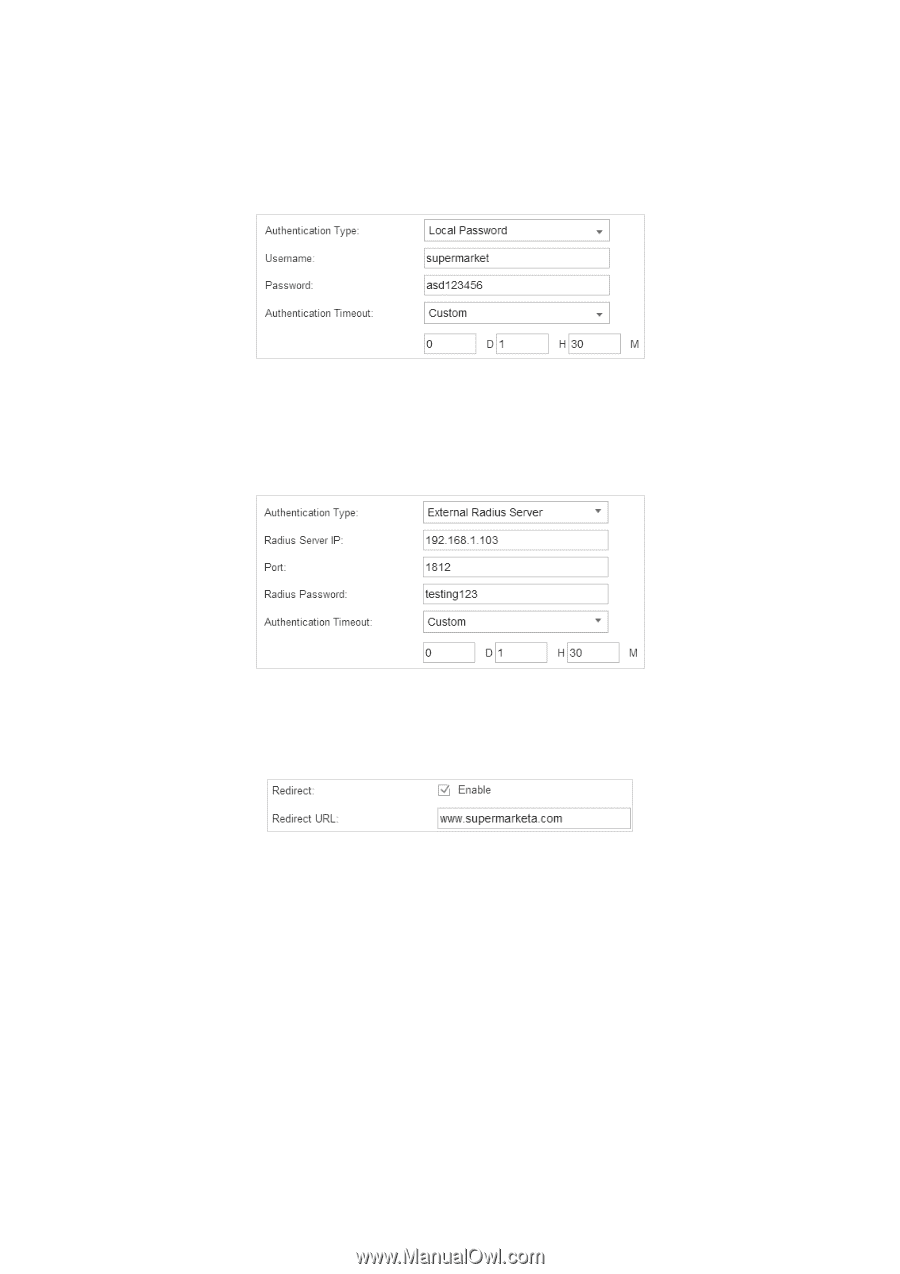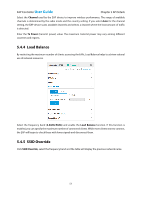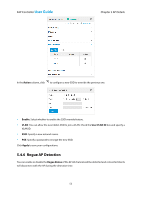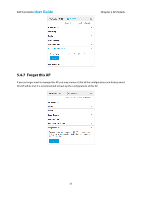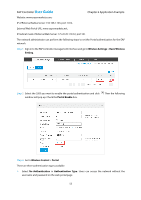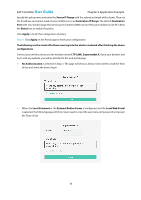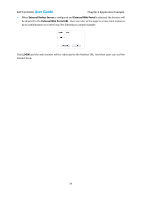TP-Link Auranet EAP110 EAP Controller Software V1 User Guide - Page 60
External Web Portal
 |
View all TP-Link Auranet EAP110 manuals
Add to My Manuals
Save this manual to your list of manuals |
Page 60 highlights
EAP Controller User Guide Chapter 6 Application Example It is recommended to select Local Password as shown below. Specify a username and password that will be stored on the EAPs and all users are required to enter the username and password to access the wireless network. You can set a proper authentication timeout that determines how long the users can stay online once they authenticate with the EAPs. Select External Radius Server as shown below. Enter the Radius Server IP, Port and Radius Password of Radius server. The Radius password is the secret key between the Radius server and the Radius client. The Radius password is always specified by the administrator of Radius server. You can also set a proper Authentication Timeout. Step 4: This feature is optional. If you want to lead users to pre-defined web pages (for instance, your official website or supermarket promotion pages) after users pass the web authentication, check the Redirect box and enter the Redirect URL. Step 5: Customize the web portal page. You can either select the built-in Local Web Portal or the External Web Portal. 56