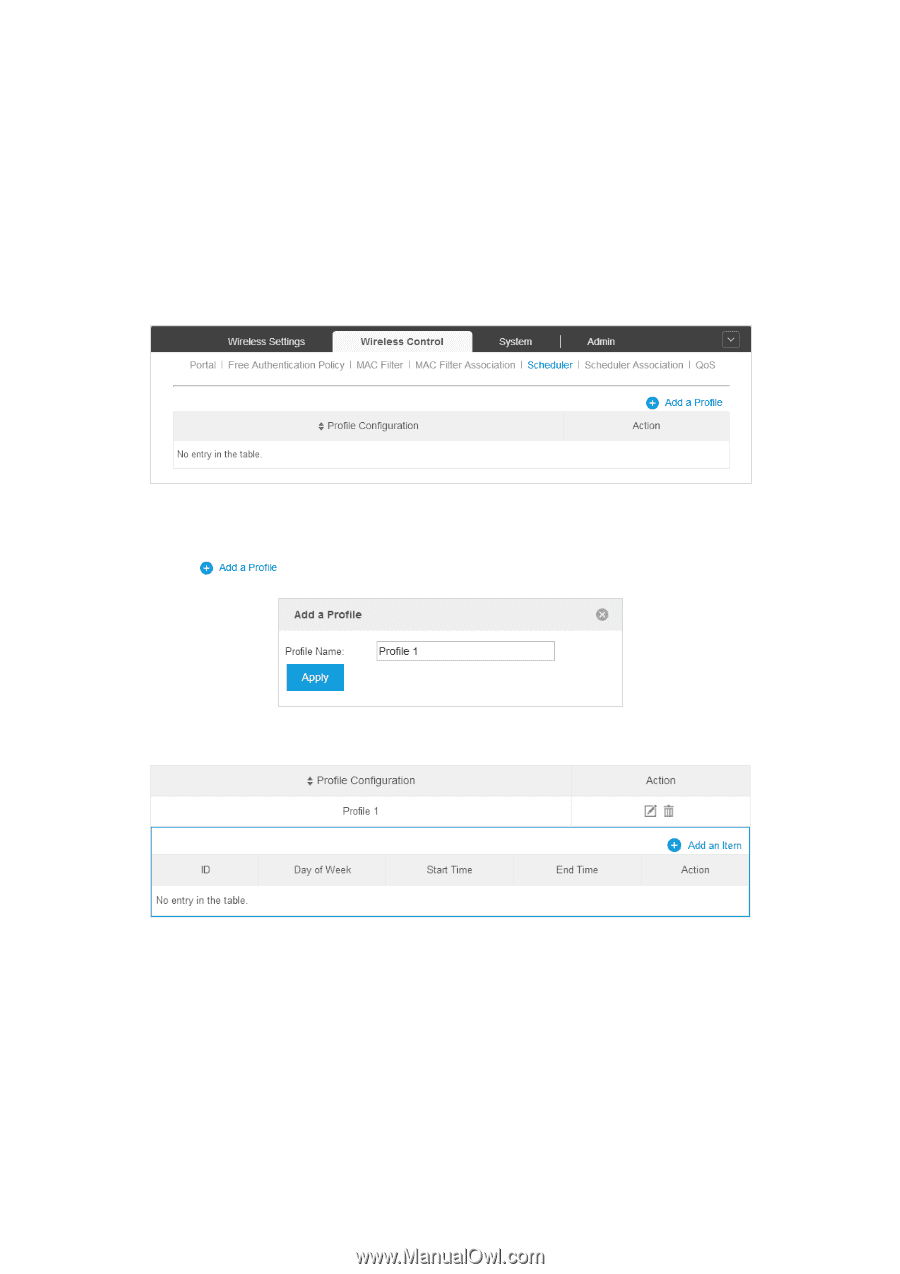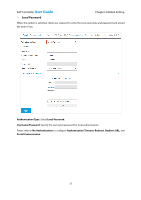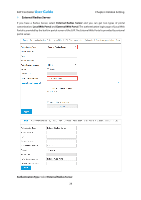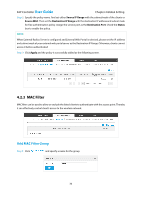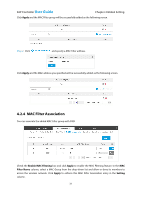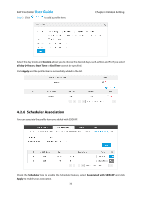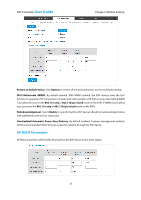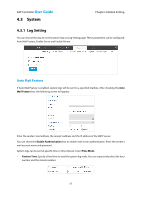TP-Link Auranet EAP110 EAP Controller Software V1 User Guide - Page 36
Scheduler
 |
View all TP-Link Auranet EAP110 manuals
Add to My Manuals
Save this manual to your list of manuals |
Page 36 highlights
EAP Controller User Guide Chapter 4 Global Setting 4.2.5 Scheduler Scheduler allows you to configure rules with specific time interval for EAPs, which automates the enabling or disabling of the EAP or radio. When Associated with SSID is selected, you can configure rules for a certain radio. When Associated with AP is selected, you can configure rules for an EAP device. One way you can use this feature is to schedule the radio to operate only during the office working time in order to achieve security and reduce power consumption. You can also use the Scheduler to allow access to EAPs for wireless clients only during the specific time in the day. Add Scheduler Profile Step 1: Click and specify a name for the profile rule. Click Apply and the profile is added in the list and the following screen will be shown. 32