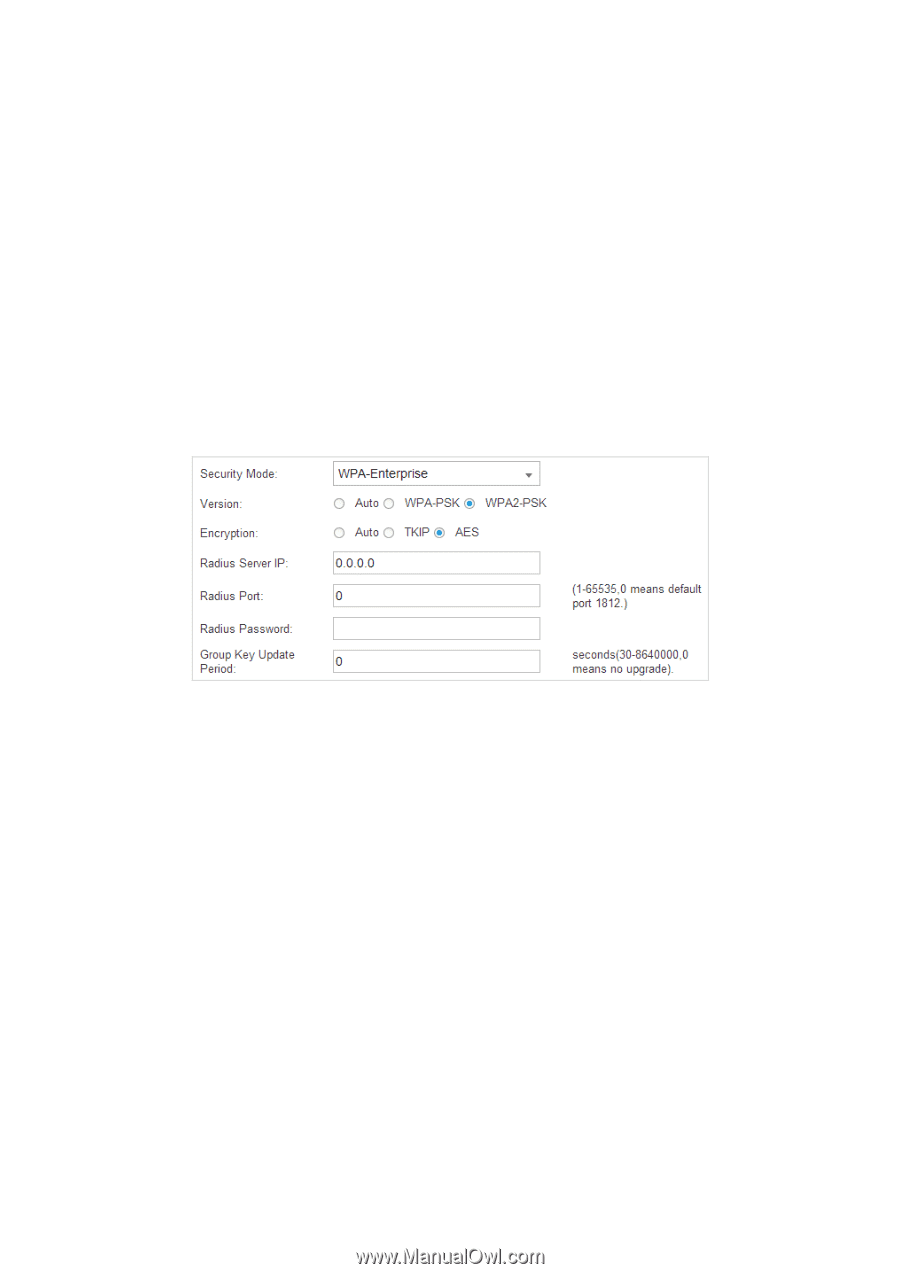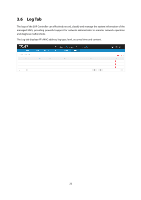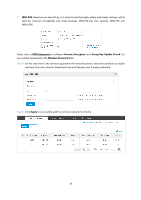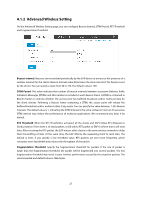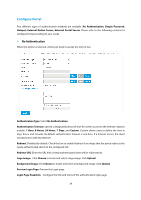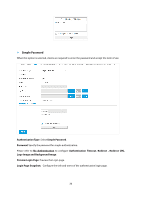TP-Link EAP110 EAP Controller Software V2 User Guide - Page 29
Hexadecimal, Key Type, Key Value, WPA-Enterprise, Version, WPA-PSK, WAP2-PSK, Encryption, Radius,
 |
View all TP-Link EAP110 manuals
Add to My Manuals
Save this manual to your list of manuals |
Page 29 highlights
Hexadecimal: Hexadecimal format stands for any combination of hexadecimal digits (0-9, a-f, A-F) in the specified length. Key Type: Select the WEP key length (64-Bit, 128-Bit, or 152-Bit) for encryption. 64Bit - Enter 10 hexadecimal digits or 5 ASCII characters. 128Bit - Enter 26 hexadecimal digits or 13 ASCII characters. 152Bit - Enter 32 hexadecimal digits or 16 ASCII characters. Key Value: Enter the WEP keys. The length and valid characters are affected by key type. WPA-Enterprise: Based on Radius Server, WPA-Enterprise can assign different passwords for different users and it is much safer than WPA-PSK. WPA-Enterprise with Radius is an implementation of the Wi-Fi Alliance IEEE 802.1i standard, which includes AES and TKIP mechanisms. Encryption type TKIP is not supported in the 802.11n mode. At present, WPA has two versions: WPA and WPA2. Version: Select the version of WPA-Enterprise. Auto: Select WPA or WPA2 automatically based on the wireless client's capability and request. WPA-PSK: Pre-shared key of WPA. WAP2-PSK: Pre-shared key of WPA2. Encryption: Select the Encryption type, including Auto, TKIP, and AES. The default setting is Auto, which can select TKIP (Temporal Key Integrity Protocol) or AES (Advanced Encryption Standard) automatically based on the wireless client's capability and request. AES is more secure than TKIP that is not supported in 802.11n mode. We recommend you select AES as the encryption type. Radius Server IP/Port: Enter the IP address/port of the Radius Server. Radius Password: Set the shared secret of the Radius Server. Group Key Update Period: Specify the group key update period in seconds. 25