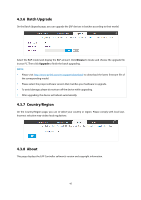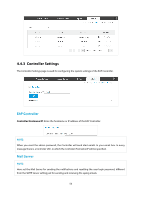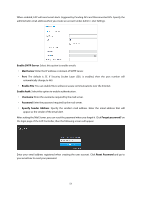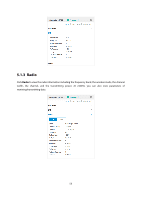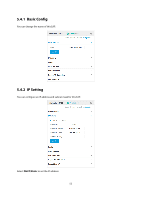TP-Link EAP110 EAP Controller Software V2 User Guide - Page 54
Controller Settings
 |
View all TP-Link EAP110 manuals
Add to My Manuals
Save this manual to your list of manuals |
Page 54 highlights
4.4.3 Controller Settings The Controller Settings page is used for configuring the system settings of the EAP Controller. EAP Controller Controller Hostname/IP: Enter the hostname or IP address of the EAP Controller. NOTE: When you reset the admin password, the Controller will send alert emails to your email box. In every message there is a Controller URL, in which the Controller Hostname/IP will be specified. Mail Server NOTE: Here set the Mail Server for sending the notifications and resetting the user login password, different from the SMTP Server setting just for sending and receiving the syslog emails. 50
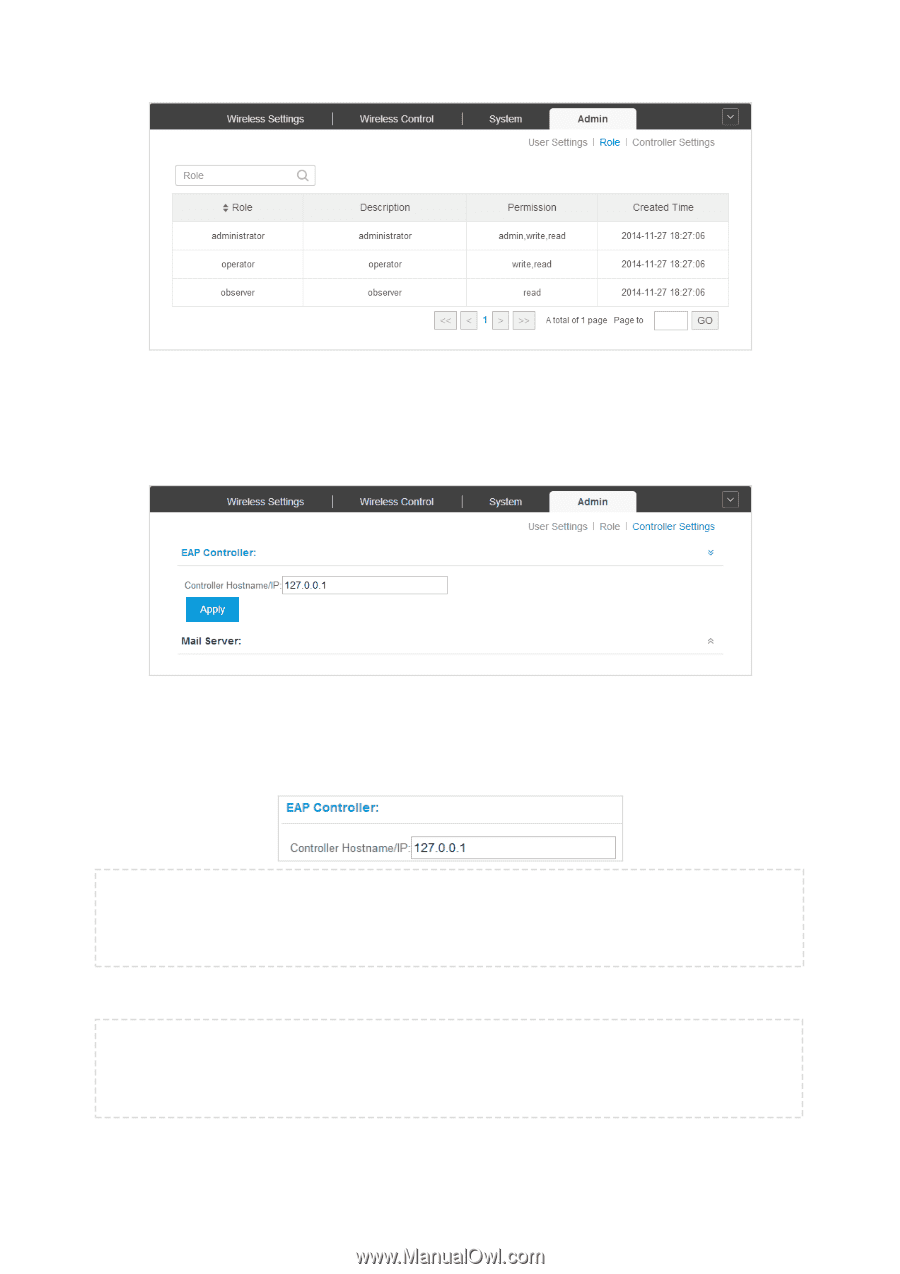
4.4.3
Controller Settings
The Controller Settings page is used for configuring the system settings of the EAP Controller.
EAP Controller
Controller Hostname/IP
: Enter the hostname or IP address of the EAP Controller.
NOTE:
When you reset the admin password, the Controller will send alert emails to your email box. In every
message there is a
Controller URL
, in which the
Controller Hostname/IP
will be specified.
Mail Server
NOTE:
Here set the Mail Server for sending the notifications and resetting the user login password, different
from the SMTP Server setting just for sending and receiving the syslog emails.
50