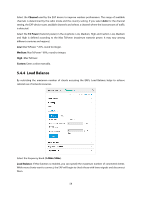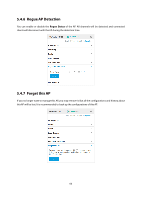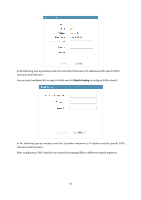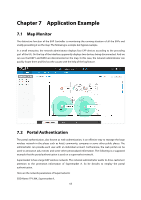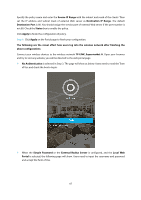TP-Link EAP110 EAP Controller Software V2 User Guide - Page 66
Batch Setting
 |
View all TP-Link EAP110 manuals
Add to My Manuals
Save this manual to your list of manuals |
Page 66 highlights
In the following pop-up window, enter the Controller Hostname or IP address and the specific EAP's Username and Password. You can select multiple EAPs or select all EAPs and click Batch Setting to configure EAPs in batch. In the following pop-up window, enter the Controller Hostname or IP address and the specific EAP's Username and Password. After configuration, EAP Controller can control the managed EAPs in different network segments. 62
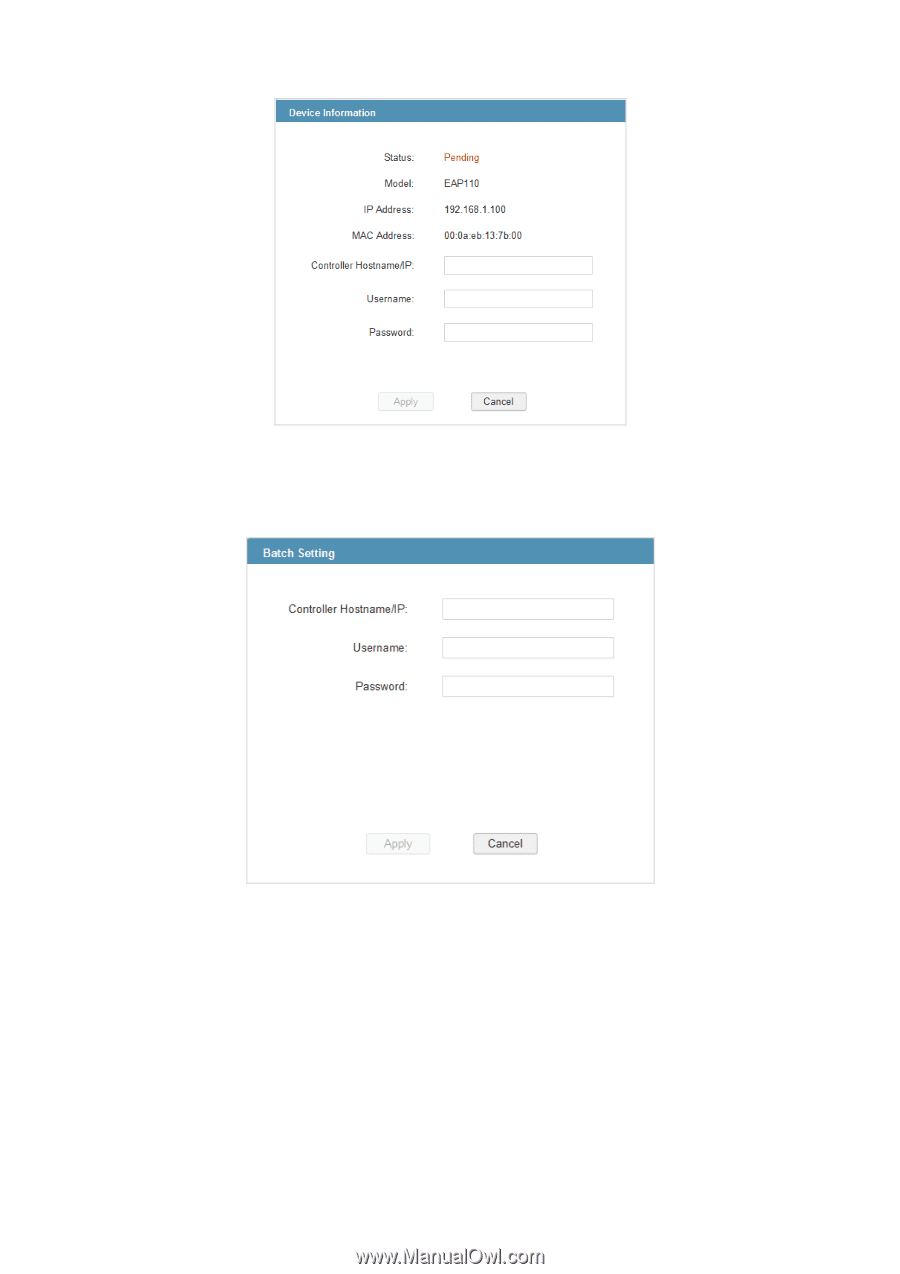
In the following pop-up window, enter the Controller Hostname or IP address and the specific EAP’s
Username and Password.
You can select multiple EAPs or select all EAPs and click
Batch Setting
to configure EAPs in batch.
In the following pop-up window, enter the Controller Hostname or IP address and the specific EAP’s
Username and Password.
After configuration, EAP Controller can control the managed EAPs in different network segments.
62