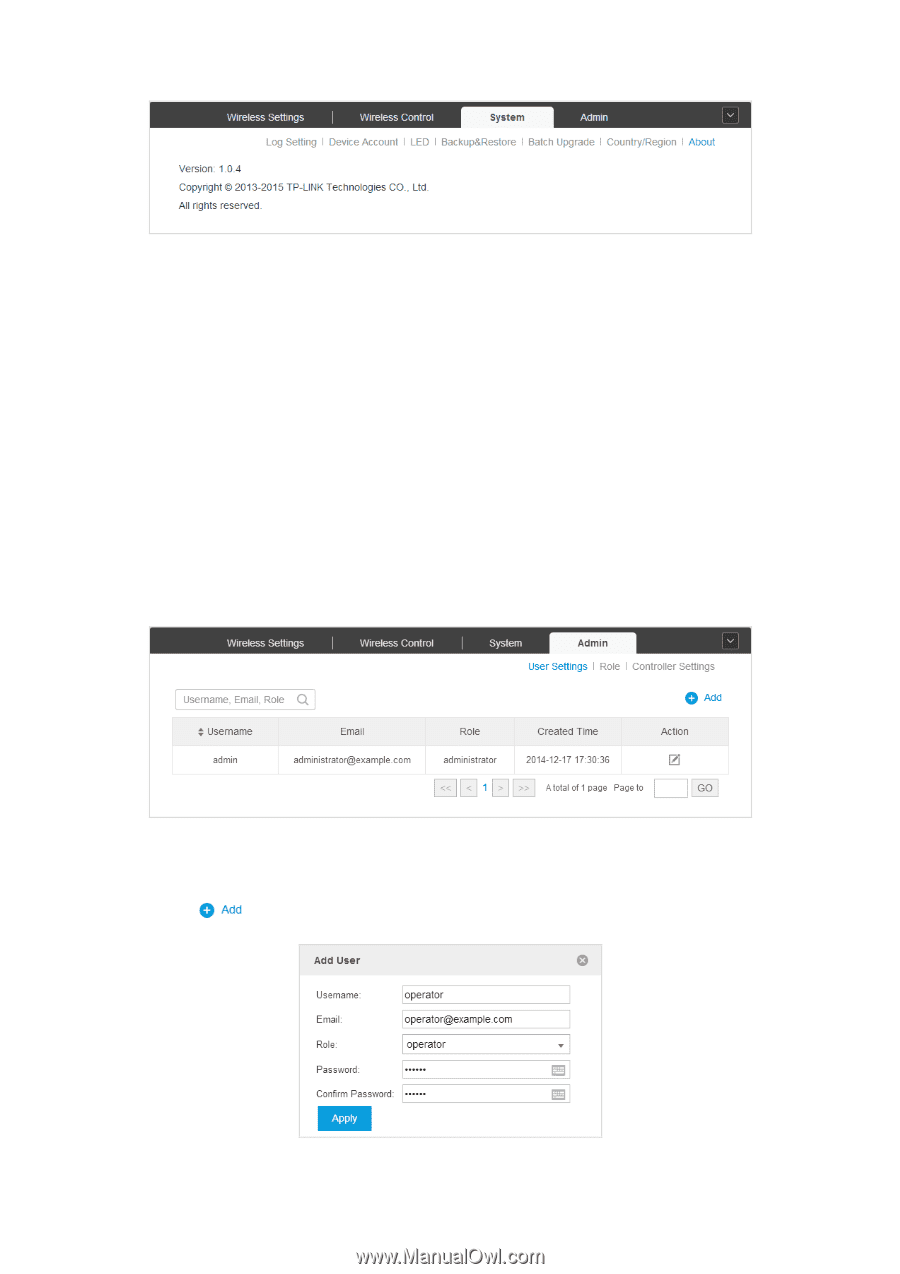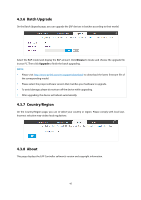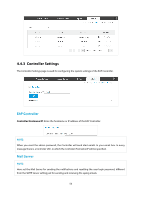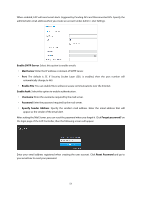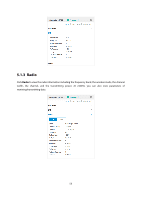TP-Link EAP110 EAP Controller Software V2 User Guide - Page 52
Admin
 |
View all TP-Link EAP110 manuals
Add to My Manuals
Save this manual to your list of manuals |
Page 52 highlights
4.4 Admin On the Admin page you can configure the user account for login to the EAP Controller. User has three roles: administrator, operator or observer. The administrator user was created at the Quick Setup. It can change the settings of the EAP network and even administrate other users. The operator can only write and read. The observer can just read system information. When you log into the EAP Controller with the administrator account, the Admin page includes three sub-pages: User Settings, Role and Controller Settings. Logging with the operator or observer account, you can only view User Info on the Admin page. 4.4.1 User Settings The User Settings page displays user's name, email address, role and created time. Add User Step 1: Click and specify the name, email address, role and password for a new user. 48