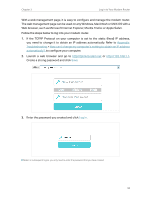TP-Link N300 User Guide - Page 13
Web browser, such as Microsoft Internet Explorer, Mozilla Firefox or Apple Safari. - login
 |
View all TP-Link N300 manuals
Add to My Manuals
Save this manual to your list of manuals |
Page 13 highlights
Chapter 3 Log in to Your Modem Router With a web management page, it is easy to configure and manage the modem router. The web management page can be used on any Windows, Macintosh or UNIX OS with a Web browser, such as Microsoft Internet Explorer, Mozilla Firefox or Apple Safari. Follow the steps below to log into your modem router. 1. If the TCP/IP Protocol on your computer is set to the static (fixed) IP address, you need to change it to obtain an IP address automatically. Refer to Appendix: Troubleshooting > How can I change my computer's setting to obtain an IP address automatically? to configure your computer. 2. Launch a web browser and go to http://tplinkmodem.net or http://192.168.1.1. Create a strong password and click Save. 3. Enter the password you created and click Log in. Note: For subsequent logins, you only need to enter the password that you have created. 10