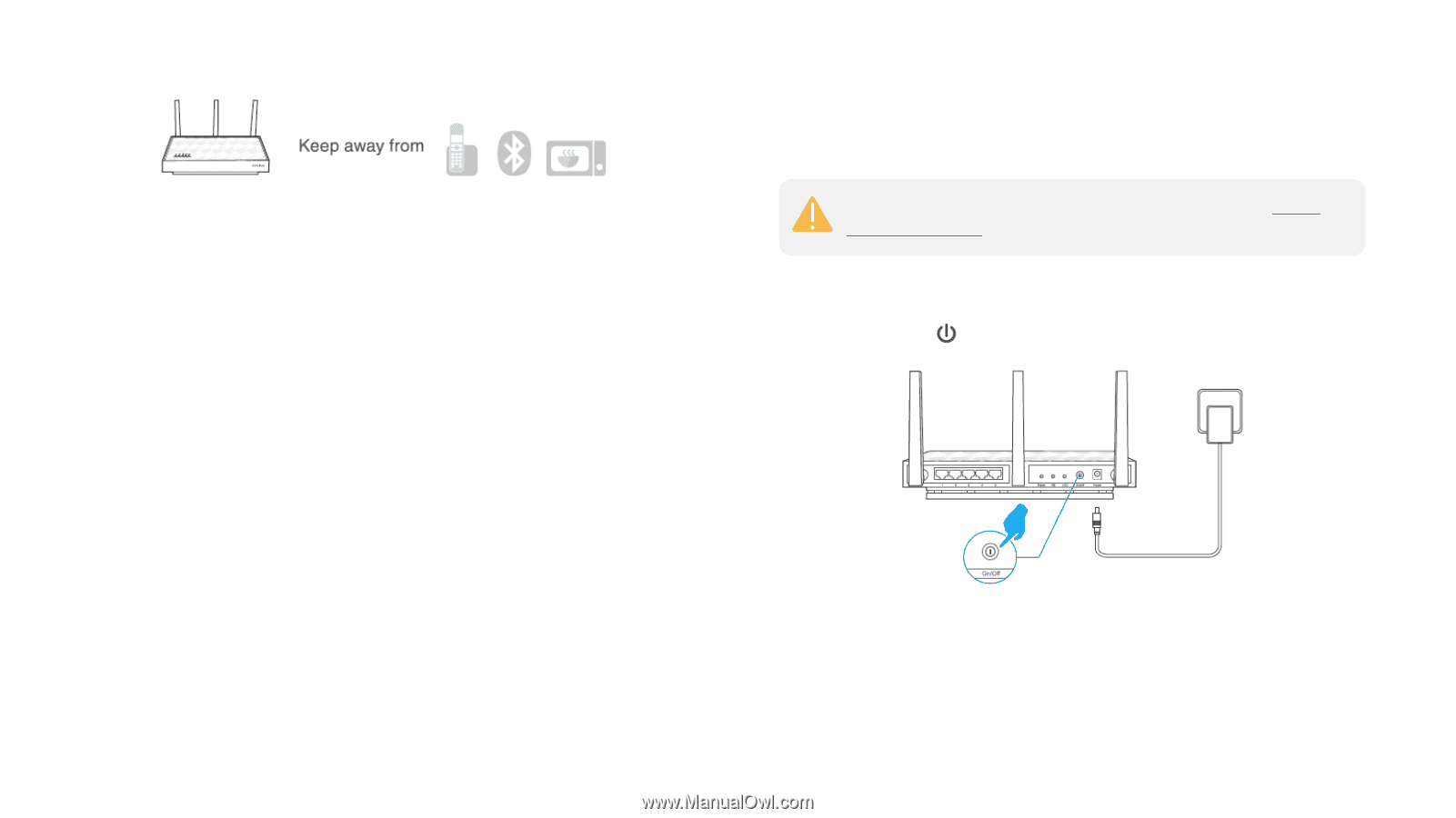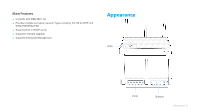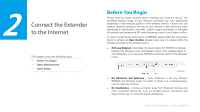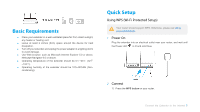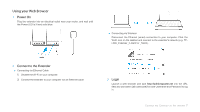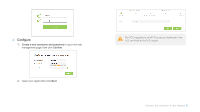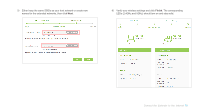TP-Link RE580D RE580DUS V1.0.0 User Guide - Page 13
Basic Requirements, Quick Setup, Using WPS (Wi-Fi Protected Setup
 |
View all TP-Link RE580D manuals
Add to My Manuals
Save this manual to your list of manuals |
Page 13 highlights
Basic Requirements Place your extender in a well-ventilated place far from direct sunlight, any heater or heating vent. Leave at least 2 inches (5cm) space around the device for heat dissipation. Turn off your extender and unplug the power adapter in a lighting storm to avoid damage. Use Web browser, such as Microsoft Internet Explorer 5.0 or above, Netscape Navigator 6.0 or above. Operating temperature of the extender should be 0℃~40℃ (32℉ ~104℉). Operating humidity of the extender should be 10%~90%RH (Noncondensing). Quick Setup Using WPS (Wi-Fi Protected Setup) Your router should support WPS. Otherwise, please use Using your web browser. 1 Power On Plug the extender into an electrical outlet near your router, and wait until the Power LED is lit and solid blue. 2 Connect 1) Press the WPS button on your router. Connect the Extender to the Internet 5