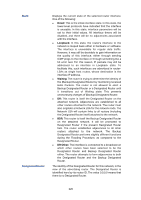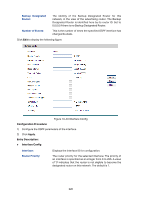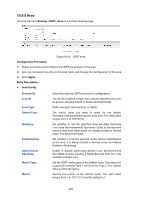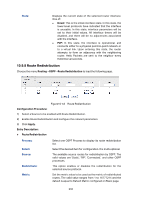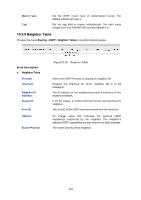TP-Link T3700G-52TQ T3700G-52TQUN V1 User Guide - Page 243
Area Aggregation
 |
View all TP-Link T3700G-52TQ manuals
Add to My Manuals
Save this manual to your list of manuals |
Page 243 highlights
10.9.6 Area Aggregation You can configure address ranges for an area on this page. The address range is used to consolidate or summarize routes for an area at an area boundary. The result is that a single summary route is advertised to other areas by the ABR. Routing information is condensed at area boundaries, a single route is advertised for each address range. Choose the menu Routing→OSPF→Area Aggregation to load the following page. Figure10-51 OSPF Area Aggregation Configuration Procedure: 1) Select a process. 2) Configure the relevant parameters. 3) Click Apply. Entry Description: Area Aggregation Config Process ID: Area ID: IP Address: Subnet Mask: Cost: Advertise: Select the desired OSPF process for configuration. The 32 bit unsigned integer that uniquely identifies the area. It can be in decimal format or dotted decimal format. The IP address of the address range. The subnet mask of the address range. Specify the path cost to the address range. If not specified, it will be dynamic calculated by OSPF. The valid value ranges from 1 to 16777214. Set whether or not the area address range will be advertised outside the area via a Network-Summary LSA. The default is Enable. 230