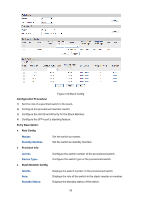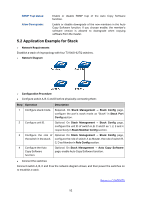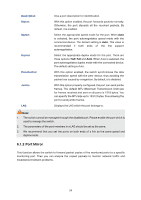TP-Link T3700G-52TQ T3700G-52TQUN V1 User Guide - Page 62
Stack Config
 |
View all TP-Link T3700G-52TQ manuals
Add to My Manuals
Save this manual to your list of manuals |
Page 62 highlights
Allow Downgrade: Stack Member Info Displays the status of allowing downgrade of the new members in the Auto Copy Software function. UNIT: Role: Priority: State: MAC Address Preconfigured Device Type: Plugged-in Device Type: Switch Description: Version: SFS Last Attempt Status: Up Time: Stack Port Info: Displays the unit number of the switch. Displays the stack role of the switch in the stack. There are two options: Master and Member. Displays the member priority of the switch. The higher the value is, the more likely the member will be elected as the master. Displays the state of the switch. Displays the unique identification of the switch. Displays the device type of the pre-configured switch. Displays the device type of the plugged-in switch. Displays the description of the switch. Displays the current software version of the switch. Displays the status of the last stack firmware synchronization. Displays the system up time of the switch. Stack Port: Type: Product Name: Configured Stack Mode: Running Stack Mode: Link Status: Link Speed: Neighbor: Displays the stack port number. Displays the transceiver type of the stack port Displays the transceiver product name of the stack port. Displays the configured mode of the stack port. Displays the running mode of the stack port. Displays the link status of the stack port. Displays the link speed of the stack port. Displays the unit id of the switch directly linked on the stack port. 5.1.2 Stack Config On this page you can configure the basic parameters of the stack function. Choose the menu Stack → Stack Management → Stack Config to load the following page. 49