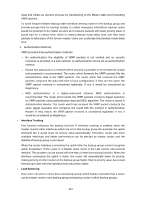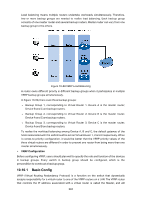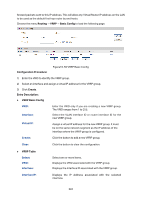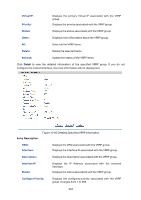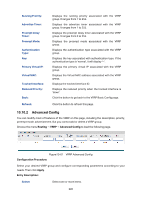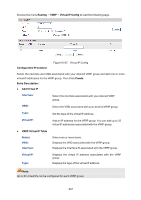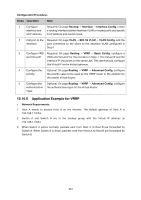TP-Link T3700G-52TQ T3700G-52TQUN V1 User Guide - Page 259
Virtual IP Config
 |
View all TP-Link T3700G-52TQ manuals
Add to My Manuals
Save this manual to your list of manuals |
Page 259 highlights
VRID: Interface: Displays the VRID associated with the VRRP group. Displays the Interface ID associated with the VRRP group. Description: Priority: Advertise Timer: Preempt Mode: Delay Time: Authentication: Key: Give a description for the VRRP group. It can contain up to 8 characters. Only numbers, letters, and underlines are allowed. Set the priority for the device associated with the VRRP group. It ranges from 1 to 254. The one with greater value owns the higher priority. Specify the interval at which the VRRP packets are sent. It ranges from 1 to 255 seconds. With this option enabled, a backup router will preempt the master status if it has a priority greater than the current master router's priority. By default, it is enabled. Specify the time that a backup router has to wait for before setting itself as the master when the current master is considered to be unavailable. It ranges from 0 to 255 seconds. Select the authentication type for the Virtual Router. By default, it is None. None: No authentication will be performed. Simple: Authentication will be performed using a text password. MD5: Authentication of MD5 will be performed using a text password. This authentication mode has a higher security than Simple mode. If you select Simple or MD5 as authentication mode, enter the key. 10.10.3 Virtual IP Config You can configure virtual IP for the virtual routers on this page. The virtual IP must be in the subnet of an interface corresponding with the virtual router, can be added, deleted or modified for the special virtual router. 246