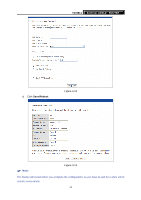TP-Link TD-8811 User Guide - Page 15
TD-8811, Save/Reboot,
 |
UPC - 845973030261
View all TP-Link TD-8811 manuals
Add to My Manuals
Save this manual to your list of manuals |
Page 15 highlights
TD-8811 External ADSL2+ ROUTER b) Enter the Username and Password provided by your Internet Service Provider and click Next. Figure 3-8 c) Turn on the selected functions according to your demands. Clicking the next button to enter the next step. d) Click Save/Reboot. Figure 3-9 11

TD-8811
External ADSL2+ ROUTER
11
b)
Enter the Username and Password provided by your Internet Service Provider and click
Next
.
Figure 3-8
c)
Turn on the selected functions according to your demands. Clicking the
next
button to
enter the next step.
Figure 3-9
d)
Click
Save/Reboot
.