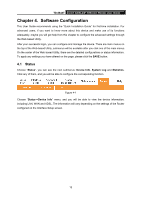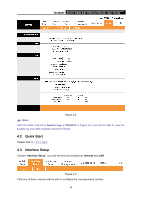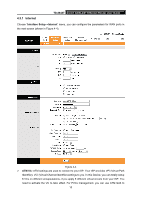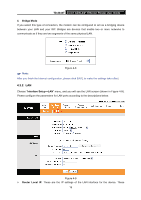TP-Link TD-8840T User Guide - Page 21
Internet - qos
 |
UPC - 845973060176
View all TP-Link TD-8840T manuals
Add to My Manuals
Save this manual to your list of manuals |
Page 21 highlights
TD-8840T 4-port ADSL2/2+ Ethernet Router User Guide 4.3.1 Internet Choose "Interface Setup→Internet" menu, you can configure the parameters for WAN ports in the next screen (shown in Figure 4-4). Figure 4-4 ¾ ATM VC: ATM settings are used to connect to your ISP. Your ISP provides VPI (Virtual Path Identifier), VCI (Virtual Channel Identifier) settings to you. In this Device, you can totally setup 8 VCs on different encapsulations, if you apply 8 different virtual circuits from your ISP. You need to activate the VC to take effect. For PVCs management, you can use ATM QoS to 15

TD-8840T
4-port ADSL2/2+ Ethernet Router User Guide
15
4.3.1 Internet
Choose “
Interface Setup
→
Internet
” menu, you can configure the parameters for WAN ports in
the next screen (shown in Figure 4-4).
Figure 4-4
¾
ATM VC:
ATM settings are used to connect to your ISP. Your ISP provides VPI (Virtual Path
Identifier), VCI (Virtual Channel Identifier) settings to you. In this Device, you can totally setup
8 VCs on different encapsulations, if you apply 8 different virtual circuits from your ISP. You
need to activate the VC to take effect. For PVCs management, you can use ATM QoS to