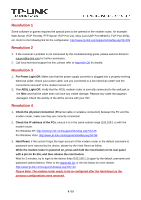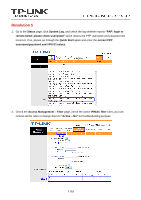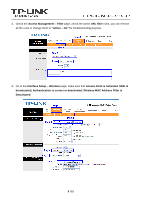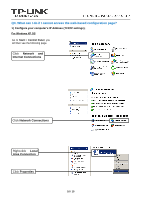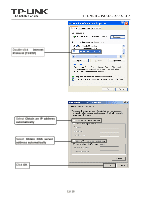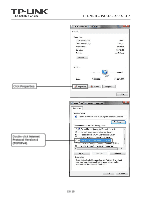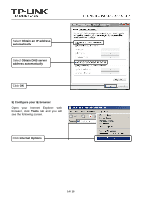TP-Link TD-W8901G Troubleshooting Guide - Page 10
Q4. What can I do if I cannot access the web-based configuration - windows 7
 |
UPC - 845973060046
View all TP-Link TD-W8901G manuals
Add to My Manuals
Save this manual to your list of manuals |
Page 10 highlights
Q4. What can I do if I cannot access the web-based configuration page? 1) Configure your computer's IP Address (TCP/IP settings); For Windows XP OS Go to Start > Control Panel, you will then see the following page. Click Network and Internet Connections Click Network Connections Right-click Local Area Connection Click Properties 10 / 15
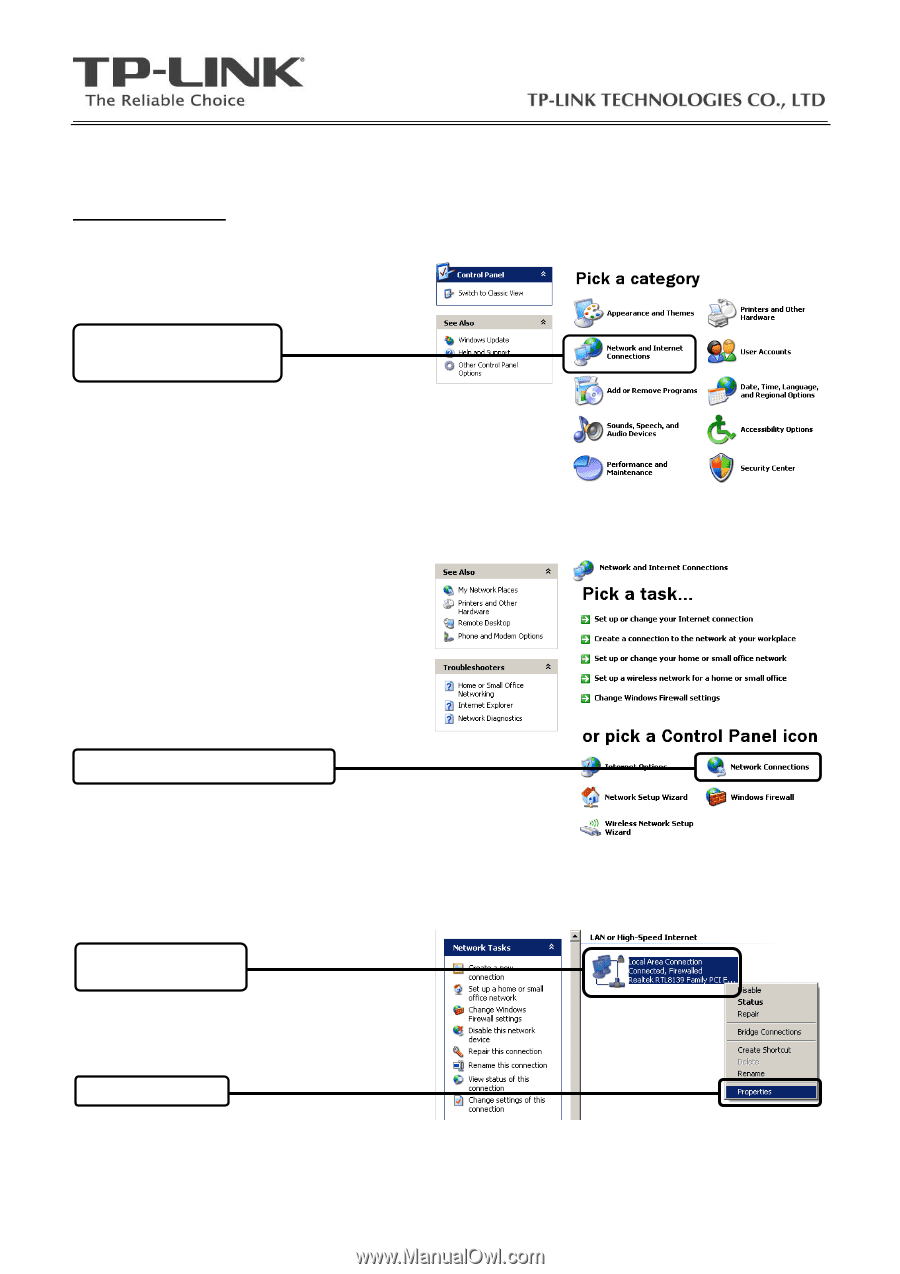
10 / 15
Q4. What can I do if I cannot access the web-based configuration page?
1)
Configure your computer’s IP Address
(TCP/IP settings);
For Windows XP OS
Go to
Start
>
Control Panel
, you
will then see the following page.
Click
Network Connections
Click
Network
and
Internet Connections
Click
Properties
Right-click
Local
Area Connection