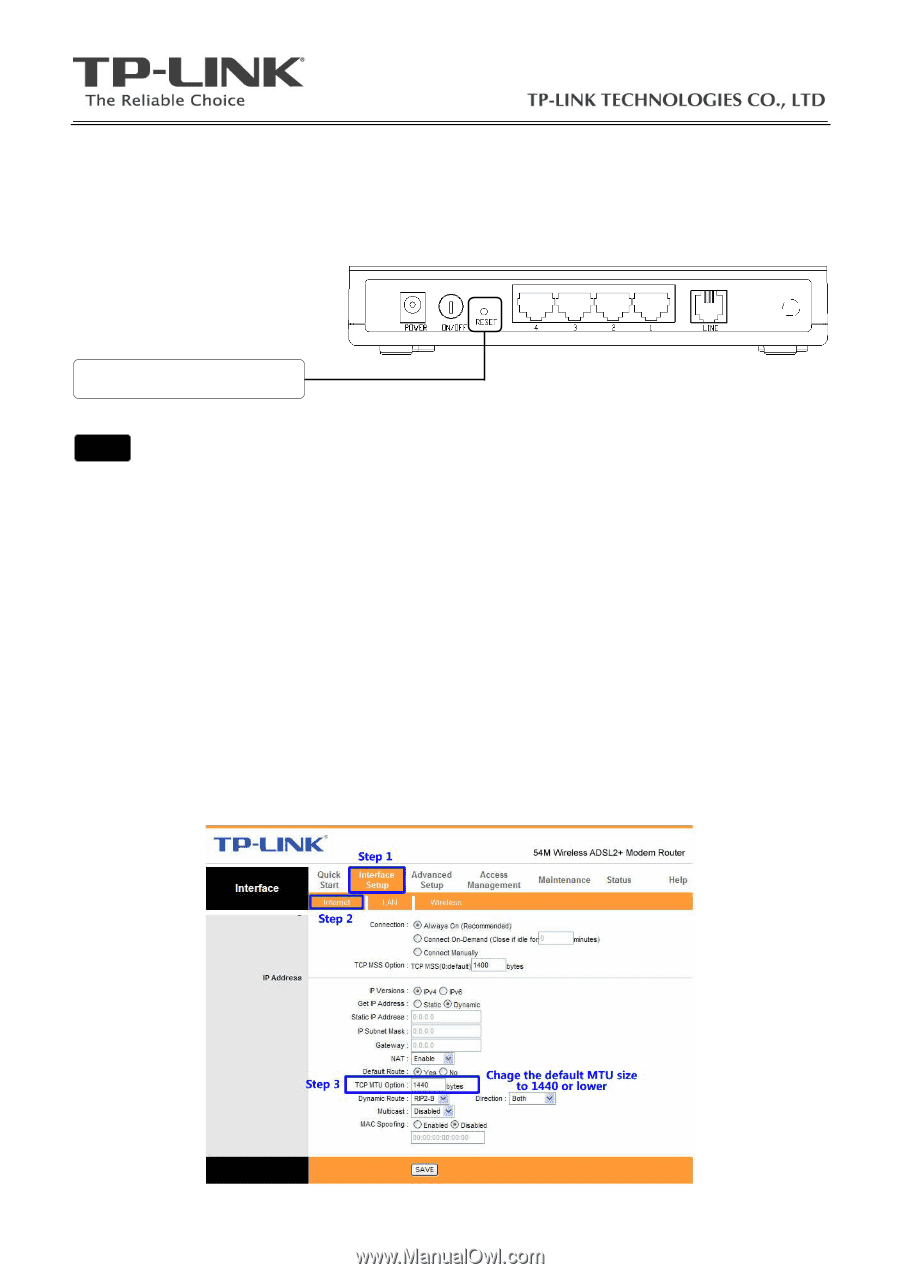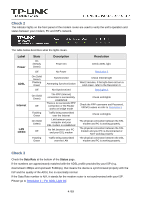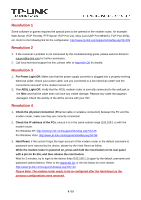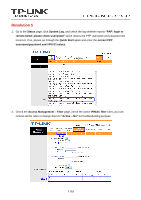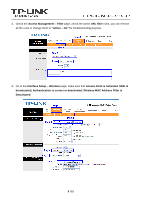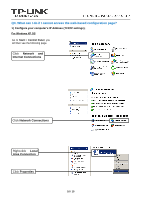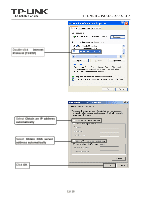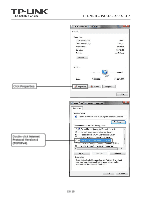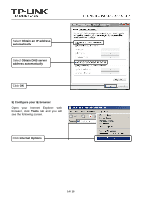TP-Link TD-W8901G Troubleshooting Guide - Page 9
Appendix - FAQ - default password
 |
UPC - 845973060046
View all TP-Link TD-W8901G manuals
Add to My Manuals
Save this manual to your list of manuals |
Page 9 highlights
Appendix - FAQ Q1. How do I restore my modem's configuration to its factory default settings? With the Router powered on, press and hold the Reset button on the rear panel for 8 to 10 seconds before releasing it. Press it for 8 to 10 seconds Note Once the Router is reset, the current configuration settings will be lost and you will need to re-configure the router. Q2. What can I do if I don't know or forgot my password? 1) Restore the Router's configuration to its factory default settings. If you don't know how to do that, please refer to section Q1. 2) Use the default user name and password: admin, admin. Q3. Why can't I open some websites like www.msn.com or it opens very slowly? Some website or routers requires lower MTU size, please change the default 1480 bytes to lower and try again. 1) Login to the Web-based configuration page and go to Interface Setup - Internet; 2) Locate the TCP MTU Option and change the default MTU size to 1440 or lower. 9 / 15