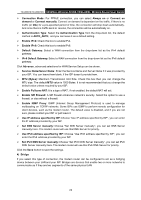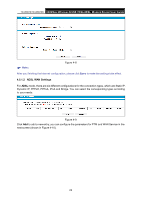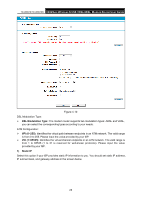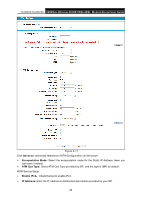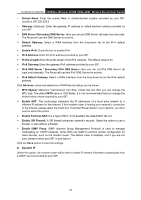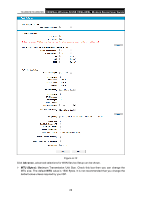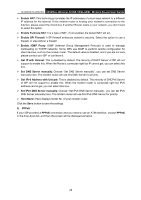TP-Link TD-W9970B TD-W9970BEU V1 User Guide - Page 32
ADSL WAN Settings, to add a new entry
 |
View all TP-Link TD-W9970B manuals
Add to My Manuals
Save this manual to your list of manuals |
Page 32 highlights
TD-W9970/TD-W9970B 300Mbps Wireless N USB VDSL/ADSL Modem Router User Guide Figure 4-8 Note: After you finishing the Internet configuration, please click Save to make the settings take effect. 4.5.1.2 ADSL WAN Settings For ADSL mode, there are six different configurations for the connection types, which are Static IP, Dynamic IP, PPPoE, PPPoA, IPoA and Bridge. You can select the corresponding types according to your needs. Figure 4-9 Click Add to add a new entry, you can configure the parameters for PTM and WAN Service in the next screen (shown in Figure 4-10). 24

TD-W9970/TD-W9970B
300Mbps Wireless N USB VDSL/ADSL Modem Router User Guide
24
Figure 4-8
Note:
After you finishing the Internet configuration, please click
Save
to make the settings take effect.
4.5.1.2 ADSL WAN Settings
For
ADSL
mode, there are six different configurations for the connection types, which are Static IP,
Dynamic IP, PPPoE, PPPoA, IPoA and Bridge. You can select the corresponding types according
to your needs.
Figure 4-9
Click
Add
to add a new entry, you can configure the parameters for PTM and WAN Service in the
next screen (shown in Figure 4-10).