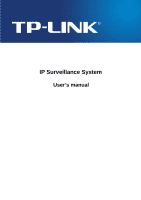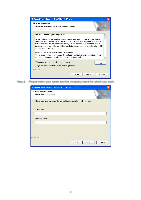4.2
Load Preset Modes
...................................................................................................
24
4.3
Insert a New Schedule Manually
.............................................................................
25
4.4
Copy Schedule
..........................................................................................................
26
4.5
Week Mode
................................................................................................................
26
4.5.1.
Default:
...............................................................................................................
27
4.5.2.
Holiday:
...............................................................................................................
27
4.5.3.
Custom:
..............................................................................................................
27
4.6
Adjust the Scheduled Setting
..................................................................................
27
4.7
Encoding Option Panel
............................................................................................
28
4.7.1.
Always Record:
...................................................................................................
28
4.7.2.
Record on Motion:
..............................................................................................
28
4.7.3.
Pre-record/ Post-record Time:
............................................................................
28
5.1
Event
..........................................................................................................................
29
5.1.1.
Assign a Camera Event
......................................................................................
30
5.1.2.
Event - Signal Lost
.............................................................................................
30
5.1.3.
Event - General Motion
.......................................................................................
31
5.2
Action
.........................................................................................................................
33
5.2.1.
Action - Action Type
...........................................................................................
33
6.1
Setting – General
......................................................................................................
35
6.1.1.
Startup
................................................................................................................
35
6.1.2.
Automatically Popup Event Report
.....................................................................
35
6.1.3.
Status Display
.....................................................................................................
37
6.2
Setting - Camera
.......................................................................................................
37
6.2.1.
Add Camera
........................................................................................................
37
6.2.2.
Camera Parameter
.............................................................................................
39
6.2.3.
OSD Setting:
.......................................................................................................
39
6.2.4.
IP Camera / Video Server Setting Panel
............................................................
40
6.3
Setting - I/O Device
...................................................................................................
40
6.4
Setting - PTZ Config
.................................................................................................
41
6.5
Setting - User Account
.............................................................................................
42
6.6
Setting – Monitor Display
.........................................................................................
42
6.7
Save/ Load Configuration
........................................................................................
43
6.8
Log Viewer
.................................................................................................................
44
6.8.1.
Log Viewer – Unusual Event
..............................................................................
44
6.8.2.
Log Viewer – System Log
...................................................................................
45