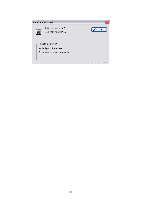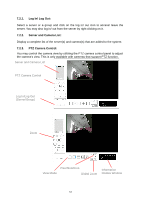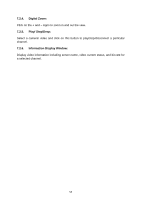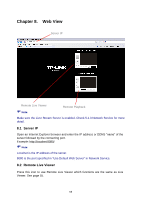TP-Link TL-SC3171G User Guide - Page 62
Digital Zoom:, Play/ Stop/Drop:, Information Display Window:, a selected channel.
 |
UPC - 845973054038
View all TP-Link TL-SC3171G manuals
Add to My Manuals
Save this manual to your list of manuals |
Page 62 highlights
7.2.4. Digital Zoom: Click on the + and - signs to zoom in and out the view. 7.2.5. Play/ Stop/Drop: Select a camera/ video and click on this button to play/stop/disconnect a particular channel. 7.2.6. Information Display Window: Display video information including server name, video current status, and bit rate for a selected channel. 58

58
7.2.4.
Digital Zoom:
Click on the + and – signs to zoom in and out the view.
7.2.5.
Play/ Stop/Drop:
Select a camera/ video and click on this button to play/stop/disconnect a particular
channel.
7.2.6.
Information Display Window:
Display video information including server name, video current status, and bit rate for
a selected channel.