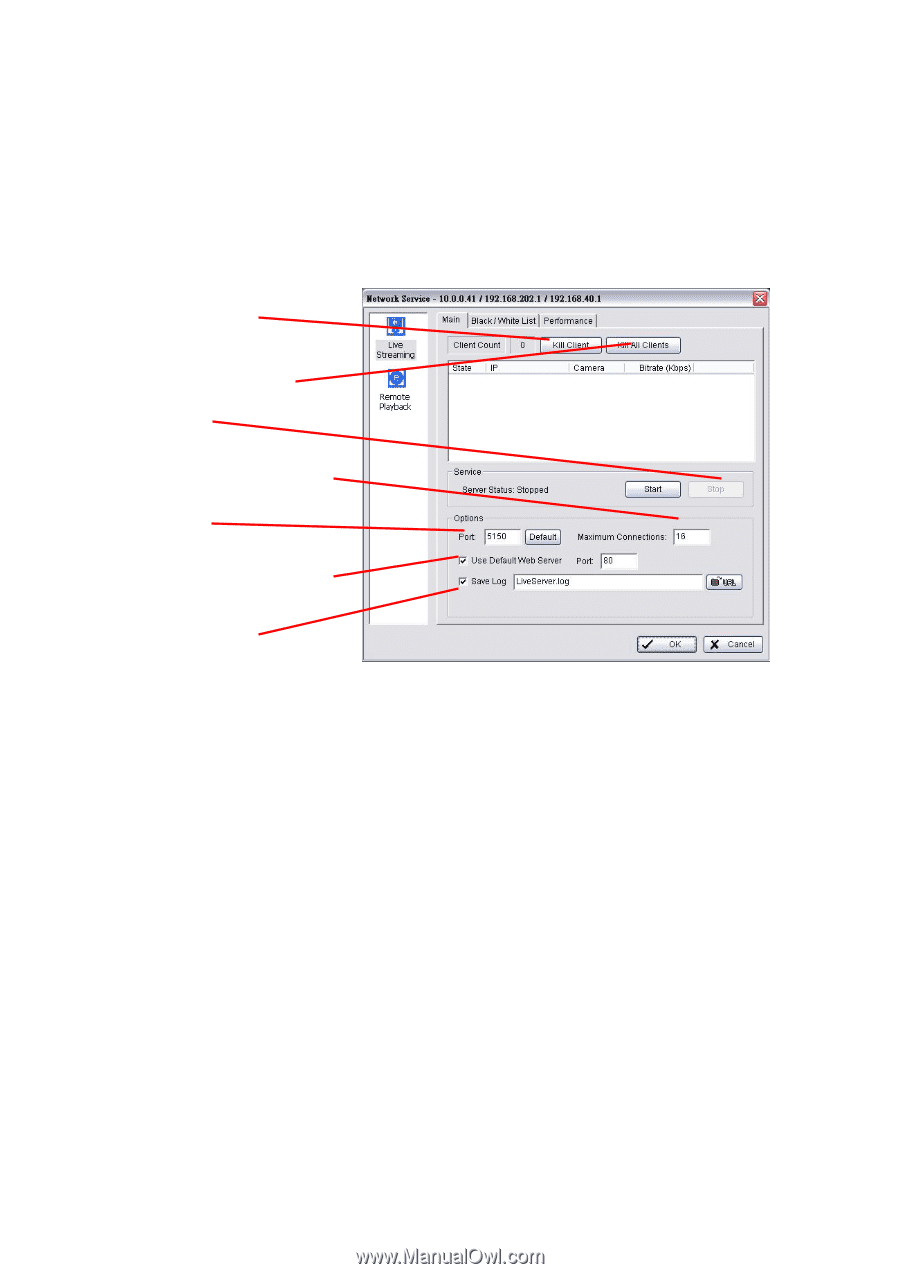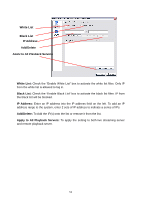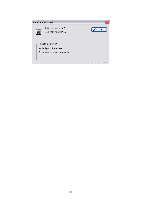TP-Link TL-SC3171G User Guide - Page 55
Use Default Web Server - default ip address
 |
UPC - 845973054038
View all TP-Link TL-SC3171G manuals
Add to My Manuals
Save this manual to your list of manuals |
Page 55 highlights
Kill Client: Highlight an IP address and click on the "Kill Client" button to block a client from your system. Kill All Clients: By clicking on this button, you may block all the clients logging to your system. Stop: Stop broadcasting live stream video. Kill Client Kill All Client Stop Maximum Connections Port Use Default Web server Save Log Options: You may only adjust the setting when the server is stopped. Port: Assign a port for the clients to connect to your system to the network. Maximum Connections: Number of connections that are allowed to connect to your system. One camera video counts as one connection. Use Default Web Server: Activate the Web server by checking the box; clients will be able to watch live video via Internet Explorer. The port for live streaming server is set to 80 by default. (*must check this item for system access via IE) Save Log: Save the log information at appoint folder. Black/ White List 51