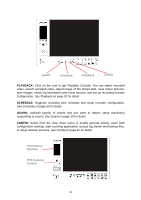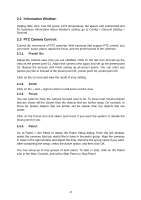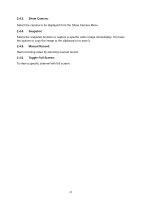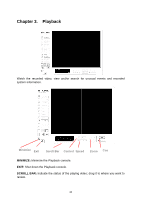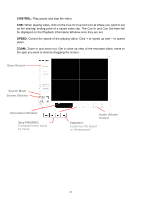TP-Link TL-SC3430 User Guide - Page 16
PLAYBACK, SCHEDULE, GUARD, CONFIG, PTZ Camera, Control, Information, Window
 |
UPC - 845973054052
View all TP-Link TL-SC3430 manuals
Add to My Manuals
Save this manual to your list of manuals |
Page 16 highlights
Guard Schedule Playback Config PLAYBACK: Click on the icon to get Playback Console. You can watch recorded video, search recorded video, adjust image of the stored data, save video/ pictures, print images, check log information and event records, and set up recording function configuration. See Playback on page 20 for detail. SCHEDULE: Organize recording time schedule and setup recorder configuration. See Schedule on page 30 for detail. GUARD: Add/edit type(s) of events that you want to detect; setup reaction(s) responding to events. See Guard on page 36 for detail. CONFIG: Select from the drop down menu to modify general setting, save/ load configuration settings, start counting application, access log viewer and backup files, or setup network services. See Config on page 42 for detail. Information Window PTZ Camera Control 12