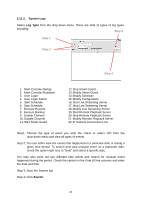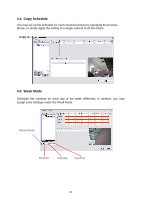TP-Link TL-SC3430 User Guide - Page 32
Encoding Option Panel, Always Record:, Record on Motion:, Pre-record/ Post-record Time:
 |
UPC - 845973054052
View all TP-Link TL-SC3430 manuals
Add to My Manuals
Save this manual to your list of manuals |
Page 32 highlights
4.7 Encoding Option Panel Always Record Record on Motion Pre-record/ Post-record 4.7.1. Always Record: Select this option to record the video at all time. 4.7.2. Record on Motion: Select this option to start recording when there are motions detected. To detect Motion, you have to define a detection zone. Left-click and drag the mouse to draw a detection zone. You may define more than one zone on the screen by repeating the same process. User can also click on "All" button to select the entire detection zone. You may adjust the sensitivity and the frame interval. 4.7.3. Pre-record/ Post-record Time: The pre-record/ post-record function saves the recording data accordingly. For instance, to set up a 5 second pre-record time means the system will start saving the recording data 5 seconds before the event happens. 28