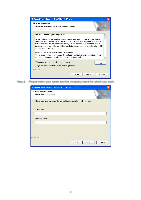TP-Link TL-SC3430 User Guide - Page 7
Complete Setup Type, Custom Setup Type, directory. Or select whichever
 |
UPC - 845973054052
View all TP-Link TL-SC3430 manuals
Add to My Manuals
Save this manual to your list of manuals |
Page 7 highlights
Complete Setup Type: Install all program features into the default directory. Check the option "Complete". All program features will be installed. [Require the most disk space.] Press the "install" to start the installation. Custom Setup Type: Install the system to a preferred directory. Or select whichever feature(s) you wish to install. Check the option "Custom". Select which program features you want to install. This is recommended for advanced users. 3

3
Complete Setup Type:
Install all program features into the
default directory.
Check the option “Complete”.
All
program
features
will
be
installed. [Require the most disk
space.]
Press the “install” to start the
installation.
Custom Setup Type:
Install the system to a preferred
directory. Or select whichever
feature(s) you wish to install.
Check the option “Custom”.
Select which program features you
want to install. This is
recommended for advanced users.