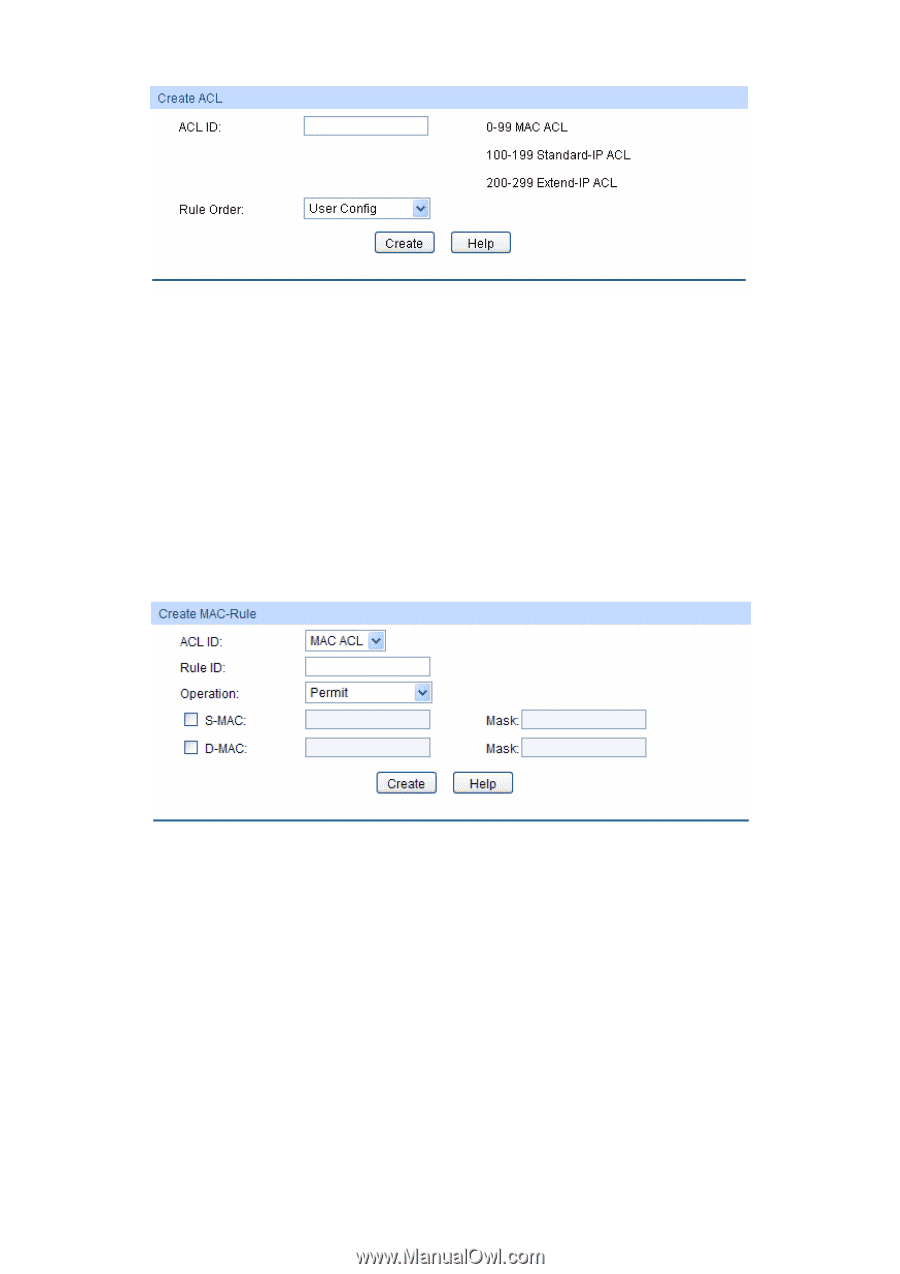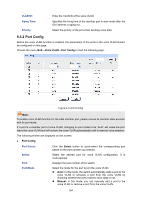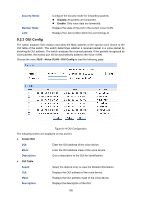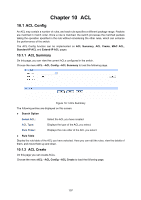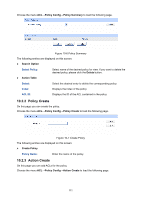TP-Link TL-SG2008 TL-SG2008 V1 User Guide 1910010984 - Page 115
MAC ACL, Create ACL, ACL Config, MAC ACL
 |
View all TP-Link TL-SG2008 manuals
Add to My Manuals
Save this manual to your list of manuals |
Page 115 highlights
Figure 10-2 ACL Create The following entries are displayed on this screen: ¾ Create ACL ACL ID: Enter ACL ID of the ACL you want to create. Rule Order: User Config order is set to be match order in this ACL. 10.1.3 MAC ACL MAC ACLs analyze and process packets based on a series of match conditions, which can be the source MAC addresses and destination MAC addresses carried in the packets. Choose the menu ACL→ACL Config→MAC ACL to load the following page. Figure 10-3 Create MAC Rule The following entries are displayed on this screen: ¾ Create MAC ACL ACL ID: Select the desired MAC ACL for configuration. Rule ID: Enter the rule ID. Operation: S-MAC: Select the operation for the switch to process packets which match the rules. z Permit: Forward packets. z Deny: Discard Packets. Enter the source MAC address contained in the rule. D-MAC: Enter the destination MAC address contained in the rule. 108