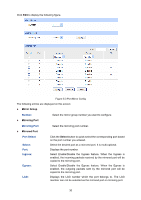TP-Link TL-SG2008 TL-SG2008 V1 User Guide 1910010984 - Page 33
On the Web management of the switch, download the public key file saved in
 |
View all TP-Link TL-SG2008 manuals
Add to My Manuals
Save this manual to your list of manuals |
Page 33 highlights
3. On the Web management page of the switch, download the public key file saved in the computer to the switch. Note: 1. The key type should accord with the type of the key file. 2. The SSH key downloading can not be interrupted. 4. After the public key is downloaded, please log on to the interface of PuTTY and enter the IP address for login. 5. Click Browse to download the private key file to SSH client software and click Open. 26

26
3. On the Web management page of the switch, download the public key file saved in the
computer to the switch.
Note:
1.
The key type should accord with the type of the key file.
2.
The SSH key downloading can not be interrupted.
4. After the public key is downloaded, please log on to the interface of PuTTY and enter the IP
address for login.
5. Click
Browse
to download the private key file to SSH client software and click
Open
.