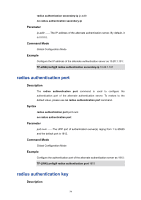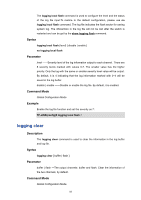TP-Link TL-SG3424 TL-SG3216 V1 CLI Reference Guide - Page 88
radius accounting port, radius accounting key
 |
View all TP-Link TL-SG3424 manuals
Add to My Manuals
Save this manual to your list of manuals |
Page 88 highlights
TP-LINK(config)# radius accounting secondary-ip 10.20.1.101 radius accounting port Description The radius accounting port command is used to set the UDP port of accounting server(s). To restore to the default value, please use no radius accounting port. Syntax radius accounting port port-num no radius accounting port Parameter port-num --The UDP port of accounting server(s) ranging from 1 to 65535. The default port is 1813. Command Mode Global Configuration Mode Example Set the UDP port of accounting server(s) as 1816: TP-LINK(config)# radius accounting port 1816 radius accounting key Description The radius accounting key command is used to configure the shared password for the switch and the accounting servers to exchange messages.To clear the shared password for the switch and the accounting servers, please use no radius accounting key command. Syntax radius accounting key key-string no radius accounting key Parameter key-string --The shared password for the switch and the accounting servers to exchange messages which contains 15 characters at most. 77