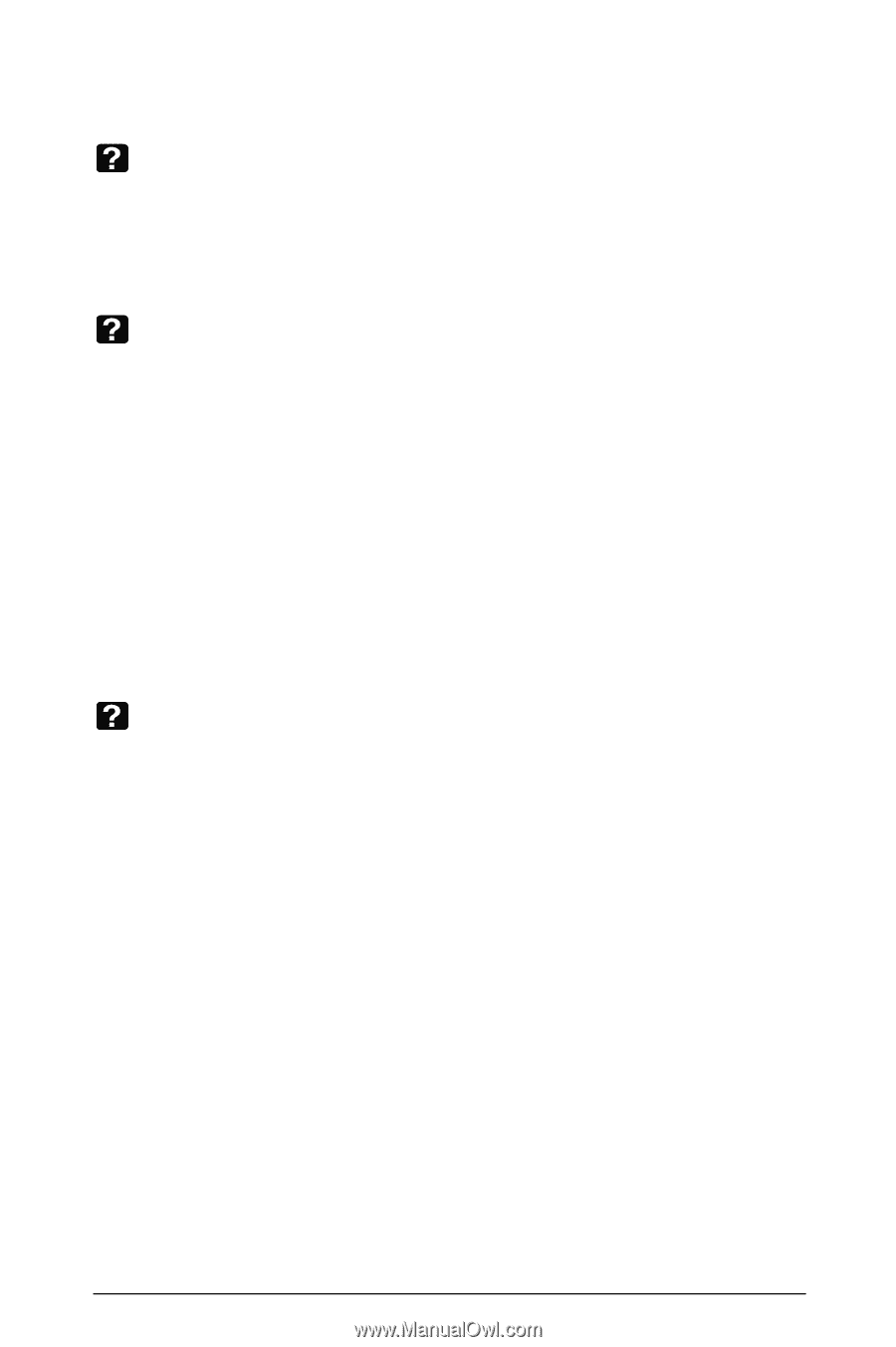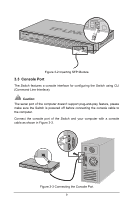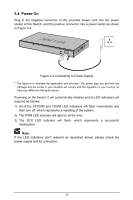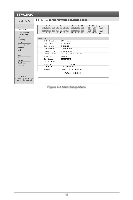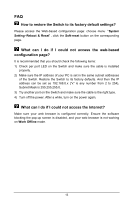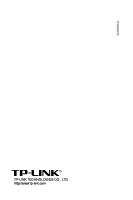TP-Link TL-SL5428E Quick Installation Guide - Page 18
FAQ, How to restore the Switch to its factory default settings?
 |
UPC - 845973020873
View all TP-Link TL-SL5428E manuals
Add to My Manuals
Save this manual to your list of manuals |
Page 18 highlights
FAQ How to restore the Switch to its factory default settings? Please access the Web-based configuration page: choose menu "System Setting→Reboot & Reset", click the Soft-reset button on the corresponding page. What can I do if I could not access the web-based configuration page? It is recommended that you should check the following items: 1) Check per port LED on the Switch and make sure the cable is installed properly. 2) Make sure the IP address of your PC is set in the same subnet addresses of the Switch. Restore the Switch to its factory defaults. And then the IP address can be set as 192.168.0.x ("x" is any number from 2 to 254), Subnet Mask is 255.255.255.0. 3) Try another port on the Switch and make sure the cable is the right type. 4) Turn off the power. After a while, turn on the power again. What can I do if I could not access the Internet? Make sure your web browser is configured correctly. Ensure the software blocking the pop-up screen is disabled, and your web browser is not working on Work Offline mode. 13