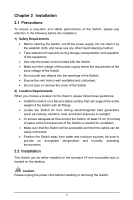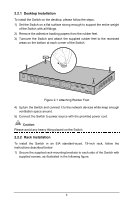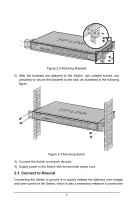TP-Link TL-SL5428E Quick Installation Guide - Page 5
CONTENTS, Product Introduction, Installation, Connection, Login to the Switch
 |
UPC - 845973020873
View all TP-Link TL-SL5428E manuals
Add to My Manuals
Save this manual to your list of manuals |
Page 5 highlights
CONTENTS Chapter 1 Product Introduction 1 1.1 Product Overview 1 1.2 Front Panel 1 1.3 Rear Panel 2 Chapter 2 Installation 3 2.1 Precautions 3 2.2 Installation 3 2.2.1 Desktop Installation 4 2.2.2 Rack Installation 4 2.3 Connect to Ground 5 Chapter 3 Connection 8 3.1 Ethernet Ports 8 3.2 SFP Ports 8 3.3 Console Port 9 3.4 Power On 10 Chapter 4 Login to the Switch 11 4.1 Login 11 4.2 Configuration 11 FAQ ...13 Appendix A: Specifications 14

CONTENTS
Chapter 1
Product Introduction
................................................................
1
1.1
Product Overview
............................................................................
1
1.2
Front Panel
......................................................................................
1
1.3
Rear Panel
......................................................................................
2
Chapter 2
Installation
.................................................................................
3
2.1
Precautions
.....................................................................................
3
2.2
Installation
.......................................................................................
3
2.2.1
Desktop Installation
.................................................................
4
2.2.2
Rack Installation
.....................................................................
4
2.3
Connect to Ground
..........................................................................
5
Chapter 3
Connection
................................................................................
8
3.1
Ethernet Ports
.................................................................................
8
3.2
SFP Ports
........................................................................................
8
3.3
Console Port
...................................................................................
9
3.4
Power On
......................................................................................
10
Chapter 4
Login to the Switch
.................................................................
11
4.1
Login
.............................................................................................
11
4.2
Configuration
.................................................................................
11
FAQ
...............................................................................................................
13
Appendix A: Specifications
.........................................................................
14