TP-Link TL-WN851ND User Guide - Page 24
TL-WN851ND, Edit the Security tab, WPA/WPA2, WPA/WPA2 Passphrase, Wi-Fi Protected Access Passphrase.
 |
View all TP-Link TL-WN851ND manuals
Add to My Manuals
Save this manual to your list of manuals |
Page 24 highlights
TL-WN851ND 300Mbps Wireless N PCI Adapter Figure 3-3 2. Edit the Security tab Select the Security tab in the screen above, and then you can edit the fields to configure the profile. To define the security mode, select the radio button of the desired security mode as follows. Figure 3-4 ¾ WPA/WPA2: Wi-Fi Protected Access. ¾ WPA/WPA2 Passphrase: Wi-Fi Protected Access Passphrase. ¾ 802.1x: Enables 802.1x security. 18
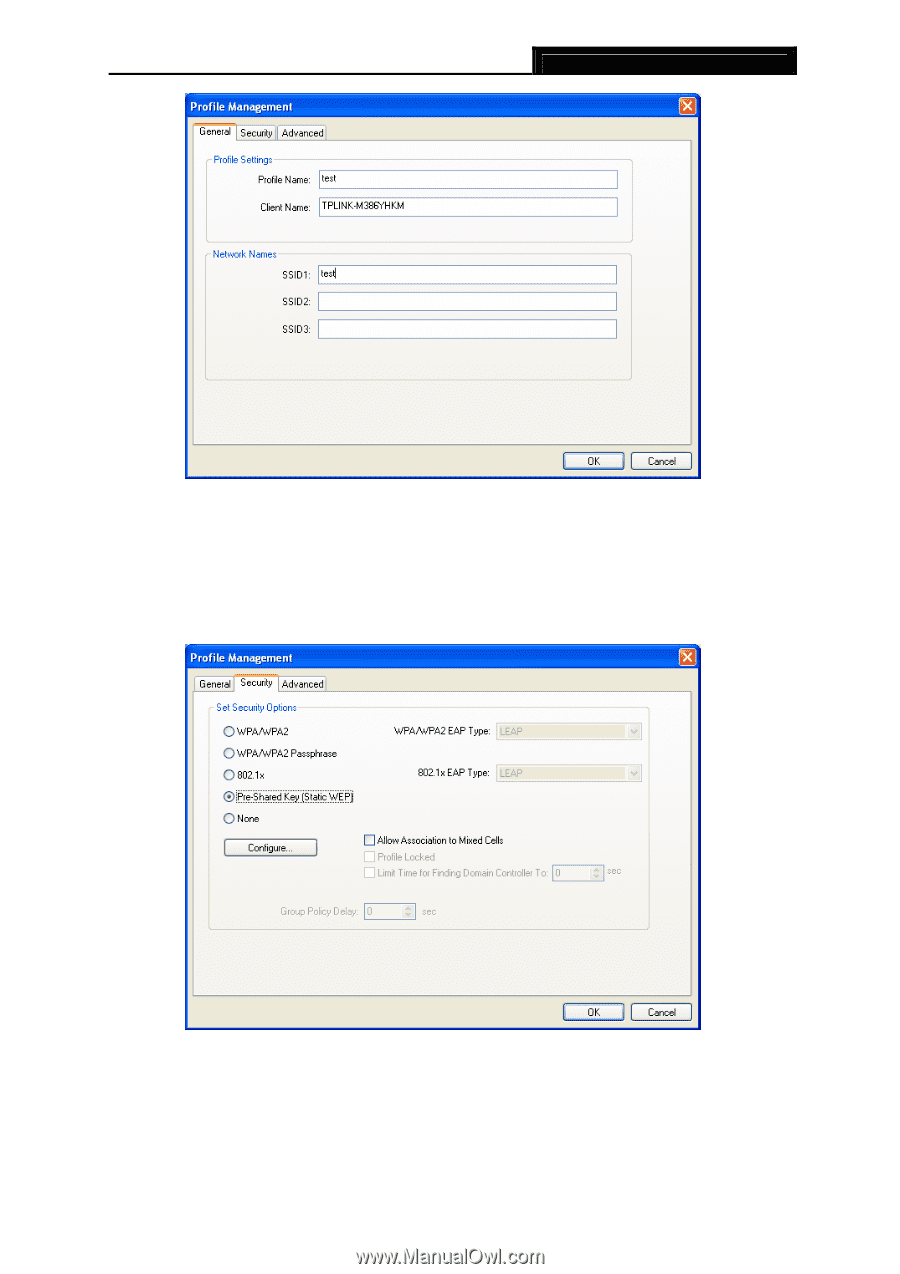
TL-WN851ND
300Mbps Wireless N PCI Adapter
18
Figure 3-3
2.
Edit the Security tab
Select the Security tab in the screen above, and then you can edit the fields to configure the
profile. To define the security mode, select the radio button of the desired security mode as
follows.
Figure 3-4
¾
WPA/WPA2:
Wi-Fi Protected Access.
¾
WPA/WPA2 Passphrase:
Wi-Fi Protected Access Passphrase.
¾
802.1x:
Enables 802.1x security.














