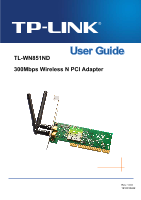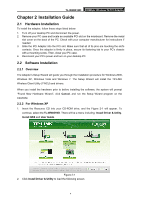TP-Link TL-WN851ND User Guide - Page 6
CONTENTS, Appendix A: Specifications - windows 7
 |
View all TP-Link TL-WN851ND manuals
Add to My Manuals
Save this manual to your list of manuals |
Page 6 highlights
CONTENTS Package Contents ...1 Chapter 1 Introduction 2 1.1 Overview of the Product 2 1.2 Features ...2 1.3 LED Status ...3 Chapter 2 Installation Guide 4 2.1 Hardware Installation 4 2.2 Software Installation 4 2.2.1 Overview ...4 2.2.2 For Windows XP 4 2.2.3 For Windows Vista 8 2.2.4 For Windows 7 11 Chapter 3 Configuration Guide 15 3.1 For Windows XP 15 3.1.1 Current Status 15 3.1.2 Profile Management 16 3.1.3 Diagnostics 24 3.2 For Windows Vista 25 3.3 For Windows 7 ...27 Chapter 4 QSS Configuration 30 4.1 PBC (Push Button Configuration) method 31 4.2 PIN method ...33 4.2.1 Enter a PIN into your AP device 33 4.2.2 Enter the PIN from your AP device 34 Appendix A: Specifications 36 Appendix B: Glossary 37

CONTENTS
Package Contents
....................................................................................................
1
Chapter 1
Introduction
...........................................................................................
2
1.1
Overview of the Product
..........................................................................................
2
1.2
Features
..................................................................................................................
2
1.3
LED Status
..............................................................................................................
3
Chapter 2
Installation Guide
..................................................................................
4
2.1
Hardware Installation
..............................................................................................
4
2.2
Software Installation
................................................................................................
4
2.2.1
Overview
....................................................................................................
4
2.2.2
For Windows XP
.........................................................................................
4
2.2.3
For Windows Vista
.....................................................................................
8
2.2.4
For Windows 7
.........................................................................................
11
Chapter 3
Configuration Guide
...........................................................................
15
3.1
For Windows XP
...................................................................................................
15
3.1.1
Current Status
..........................................................................................
15
3.1.2
Profile Management
.................................................................................
16
3.1.3
Diagnostics
...............................................................................................
24
3.2
For Windows Vista
................................................................................................
25
3.3
For Windows 7
......................................................................................................
27
Chapter 4
QSS Configuration
..............................................................................
30
4.1
PBC (Push Button Configuration) method
.............................................................
31
4.2
PIN method
...........................................................................................................
33
4.2.1
Enter a PIN into your AP device
...............................................................
33
4.2.2
Enter the PIN from your AP device
...........................................................
34
Appendix A: Specifications
...................................................................................
36
Appendix B: Glossary
............................................................................................
37