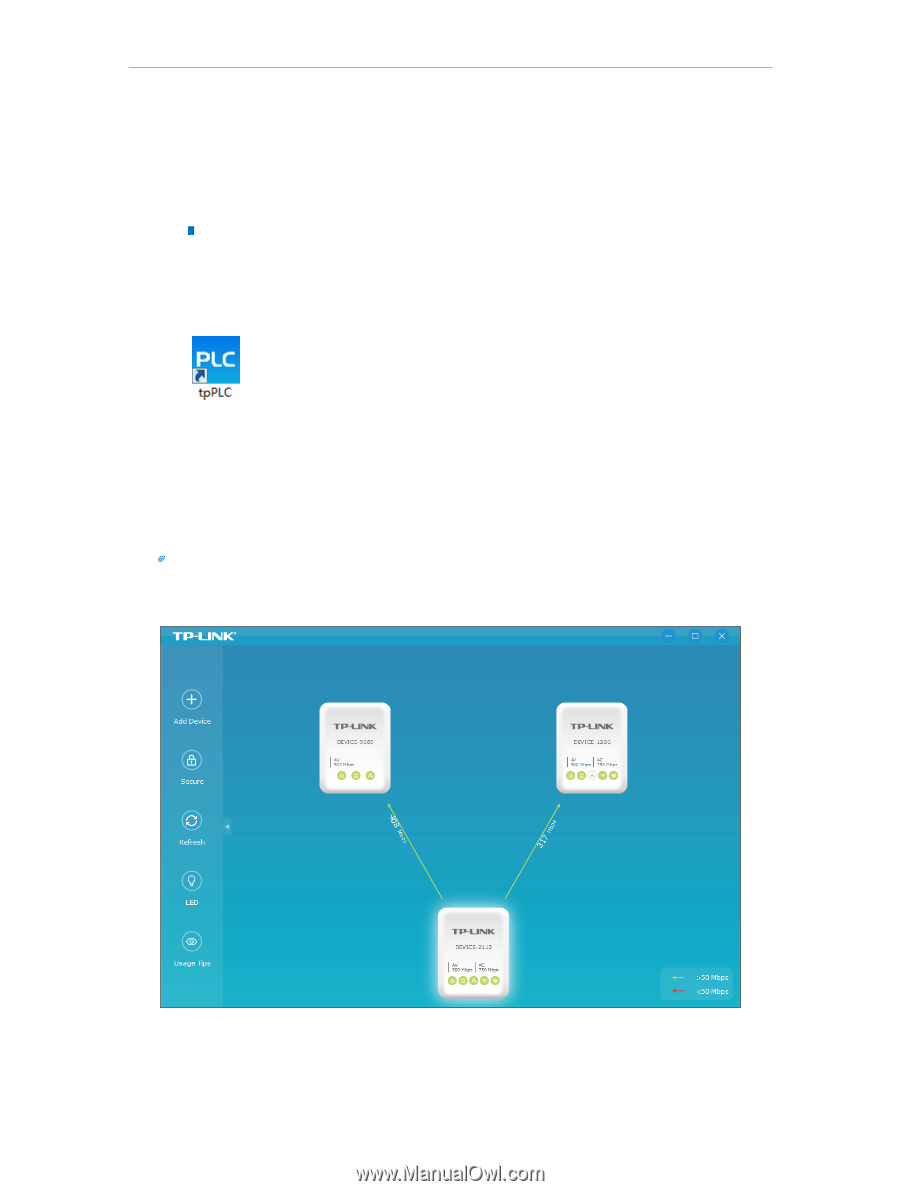TP-Link TL-WPA8630 KIT tpPLC Utility for Windows V1 User Guide - Page 7
tpPLC Utility package., Simply connect your computer to a powerline device via an Ethernet cable or
 |
View all TP-Link TL-WPA8630 KIT manuals
Add to My Manuals
Save this manual to your list of manuals |
Page 7 highlights
Chapter 2 Quick Start 1. Install the utility. 1 ) Go to the product support page at http://www.tp-link.com and download the tpPLC Utility package. 2 ) Double-click the package and follow the setup wizard to install the utility. Note: WinPcap (version 4.1.2 or higher) is required for the tpPLC Utility. If it is not found on your computer, the wizard will guide you to install it. 3 ) Wait until the installation is completed. The following icon will appear on your desktop. 2. Double-click the tpPLC icon to open the utility. 3. Simply connect your computer to a powerline device via an Ethernet cable or wirelessly. Then the utility will show you the powerline network, with the local powerline device at the bottom and remote powerline devices above it. Tips: You can click each device to view the current powerline data rates. If you see a red line between two devices, move either device to another location and check the rates again. 5