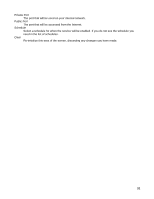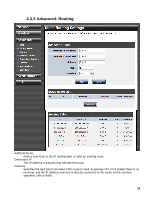TRENDnet TEW-639GR User Guide - Page 36
Port Trigger Rule List - range
 |
UPC - 710931600520
View all TRENDnet TEW-639GR manuals
Add to My Manuals
Save this manual to your list of manuals |
Page 36 highlights
Protocol Select the protocol used by the service. The common choices -- UDP, TCP, and both UDP and TCP -- can be selected from the drop-down menu. Trigger Port Enter the outgoing port range used by your application (for example 6500-6700). Schedule Select a schedule for when this rule is in effect. Clear Re-initialize this area of the screen, discarding any changes you have made. Port Trigger Rule List This is a list of the defined application rules. Click the Enable checkbox at the left to directly activate or de-activate the entry. An entry can be changed by clicking the Edit icon or can be deleted by clicking the Delete icon. 36

36
Protocol
Select the protocol used by the service. The common choices -- UDP, TCP, and both UDP and
TCP -- can be selected from the drop-down menu.
Trigger Port
Enter the outgoing port range used by your application (for example
6500-6700
).
Schedule
Select a schedule for when this rule is in effect.
Clear
Re-initialize this area of the screen, discarding any changes you have made.
Port Trigger Rule List
This is a list of the defined application rules. Click the Enable checkbox at the left to directly
activate or de-activate the entry. An entry can be changed by clicking the Edit icon or can be
deleted by clicking the Delete icon.