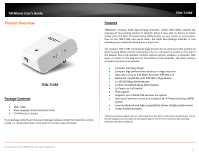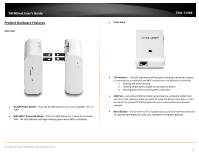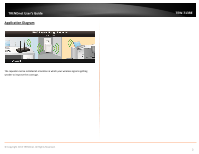TRENDnet TEW-713RE Quick Installation Guide
TRENDnet TEW-713RE Manual
 |
View all TRENDnet TEW-713RE manuals
Add to My Manuals
Save this manual to your list of manuals |
TRENDnet TEW-713RE manual content summary:
- TRENDnet TEW-713RE | Quick Installation Guide - Page 1
TRENDnet User's Guide Cover Page - TRENDnet TEW-713RE | Quick Installation Guide - Page 2
TRENDnet User's Guide Contents Product Overview 1 Package Contents ...1 Features ...1 Product Hardware Features 2 Application Diagram ...3 Wireless Networking and Security 4 Setting up TEW‐713RE 5 WPS connection...5 Web Browser Configuration 5 Management 6 Multi‐Language ...6 Network ...6 LAN - TRENDnet TEW-713RE | Quick Installation Guide - Page 3
TRENDnet's compact N150 Easy‐N‐Range Extender, model TEW‐713RE, extends the coverage of your existing wireless N network. Setup is easy with no drivers to install. Simply press the Wi‐Fi Protected Setup (WPS) button on your router or access point, then on the TEW‐713RE and you're done-the N150 Easy - TRENDnet TEW-713RE | Quick Installation Guide - Page 4
TRENDnet User's Guide Product Hardware Features Side View Front View TEW‐713RE On/Off Power Switch - Push the On/Off button to turn your repeater "On" or "Off" WPS (Wi‐Fi Protected Setup your PC to the repeater when you want to setup the device manually, or use it to connect to a wired PC - TRENDnet TEW-713RE | Quick Installation Guide - Page 5
TRENDnet User's Guide Application Diagram The repeater can be installed at a location in which your wireless signal is getting weaker to improve the coverage. © Copyright 2013 TRENDnet. All Rights Reserved. TEW‐713RE 3 - TRENDnet TEW-713RE | Quick Installation Guide - Page 6
encryption standard, however if you have old 802.11 b or 802.11g wireless adapters or computers with old embedded wireless © Copyright 2013 TRENDnet. All Rights Reserved. TEW‐713RE cards(wireless clients), you may have to set your router to WEP to allow the old adapters to connect to the router - TRENDnet TEW-713RE | Quick Installation Guide - Page 7
TRENDnet User's Guide Setting up TEW‐713RE WPS connection 1. Plug in the device to a power outlet and turn the device on 2. Press and hold the WPS button on the router for 5 seconds 3. Press and hold the WPS button on the TEW‐713RE for 5 seconds 4. The LED will change to solid green once the WPS - TRENDnet TEW-713RE | Quick Installation Guide - Page 8
TRENDnet User's Guide Management Multi‐Language You may select your preferred language in the TEW‐713RE user interface. (see Web Browser Configuration) Network LAN Setting TEW‐713RE DHCP The repeater will use an IP address from the router. Hostname: The hostname can be used to access the device - TRENDnet TEW-713RE | Quick Installation Guide - Page 9
TRENDnet User's Guide Wireless Site Survey Upgrade Firmware TEW‐713RE This feature allows you to select and connect to the wireless network you would like to repeat from. Management Account TRENDnet may periodically release firmware upgrades that might add features or fix problems associated - TRENDnet TEW-713RE | Quick Installation Guide - Page 10
TRENDnet User's Guide System Status TEW‐713RE Export Settings Import Settings Reset to Factory Default Settings Press Export to export configurations to a local file Click Browse to select a configuration file and then click Import to import a configuration file. Click Load Default Settings to - TRENDnet TEW-713RE | Quick Installation Guide - Page 11
TRENDnet User's Guide Technical Specifications Hardware Standards Interface LED Indicators Power Buttons x 2.0 x 2.78 in.) - With Europlug (EU) 79.4 g (2.8 oz) Operating: 0° ~ 40°C (32° ~ 104°F) Max 90% (non‐condensing) TEW‐713RE Wireless Modulation Antenna Frequency Data Rate (Auto Fallback) - TRENDnet TEW-713RE | Quick Installation Guide - Page 12
TRENDnet User's Guide Troubleshooting Q: I typed http://tew‐713re but I am not able to access the unit, what should I do? Answer: 1. Reset the device to factory default settings 2. Connect to the TEW‐713RE using a network cable 3. Make sure your laptop/PC is not joined to any domain 4. Make sure - TRENDnet TEW-713RE | Quick Installation Guide - Page 13
TRENDnet User's Guide Appendix How to find your IP address Note: Please note that although the following procedures provided to follow for your operating system on configuring your network settings can be used as general guidelines, however, it is strongly recommended that you consult your computer - TRENDnet TEW-713RE | Quick Installation Guide - Page 14
. d. Select and view your Ethernet connection. e. In the left column, select Ethernet. f. From the Configure IPv4 drop‐down list, select Manually. g. Enter a static IP address and subnet mask and click Apply. h. Restart your computer. © Copyright 2013 TRENDnet. All Rights Reserved. TEW‐713RE 12 - TRENDnet TEW-713RE | Quick Installation Guide - Page 15
TRENDnet User's Guide Federal Communication Commission Interference Statement This equipment has been tested and found to comply intended destination. The firmware setting is not accessible by the end user. RoHS This product is RoHS compliant. TEW‐713RE Europe - EU Declaration of Conformity This - TRENDnet TEW-713RE | Quick Installation Guide - Page 16
RF output power may be limited to 10 mW EIRP in the frequency range of 2454 - 2483.5 MHz. For detailed information the end‐user should contact the national spectrum authority in France. Česky [Czech] TRENDnet tímto prohlašuje, že tento TEW‐713RE je ve shodě se základními požadavky a dalšími příslu - TRENDnet TEW-713RE | Quick Installation Guide - Page 17
contact the point‐of‐purchase for their return policies. TRENDnet shall not be responsible for any software, firmware, information, or memory data of customer contained in, stored on, or integrated with any products returned to TRENDnet pursuant to any warranty. There are no user serviceable parts - TRENDnet TEW-713RE | Quick Installation Guide - Page 18
www.trendnet.com/gpl or http://www.trendnet.com Download section and look for the desired TRENDnet product to access to the GPL Code or LGPL Code. These codes are distributed WITHOUT WARRANTY and are subject to the copyrights of the developers. TRENDnet does not provide technical support for these - TRENDnet TEW-713RE | Quick Installation Guide - Page 19

TRENDnet User’s Guide
Cover Page