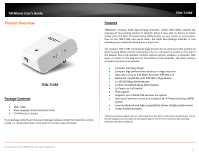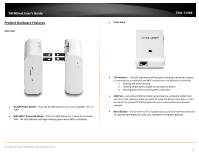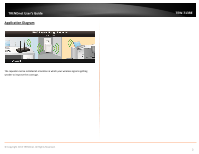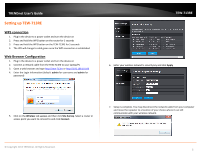TRENDnet TEW-713RE Quick Installation Guide - Page 2
Contents - firmware
 |
View all TRENDnet TEW-713RE manuals
Add to My Manuals
Save this manual to your list of manuals |
Page 2 highlights
TRENDnet User's Guide Contents Product Overview 1 Package Contents ...1 Features ...1 Product Hardware Features 2 Application Diagram ...3 Wireless Networking and Security 4 Setting up TEW‐713RE 5 WPS connection...5 Web Browser Configuration 5 Management 6 Multi‐Language ...6 Network ...6 LAN Setting...6 IPv6...6 Wireless ...7 Site Survey...7 Table of Contents Management ...7 Account ...7 Upgrade Firmware ...7 System...8 Status ...8 Technical Specifications 9 Troubleshooting 10 Appendix 11 © Copyright 2013 TRENDnet. All Rights Reserved. i
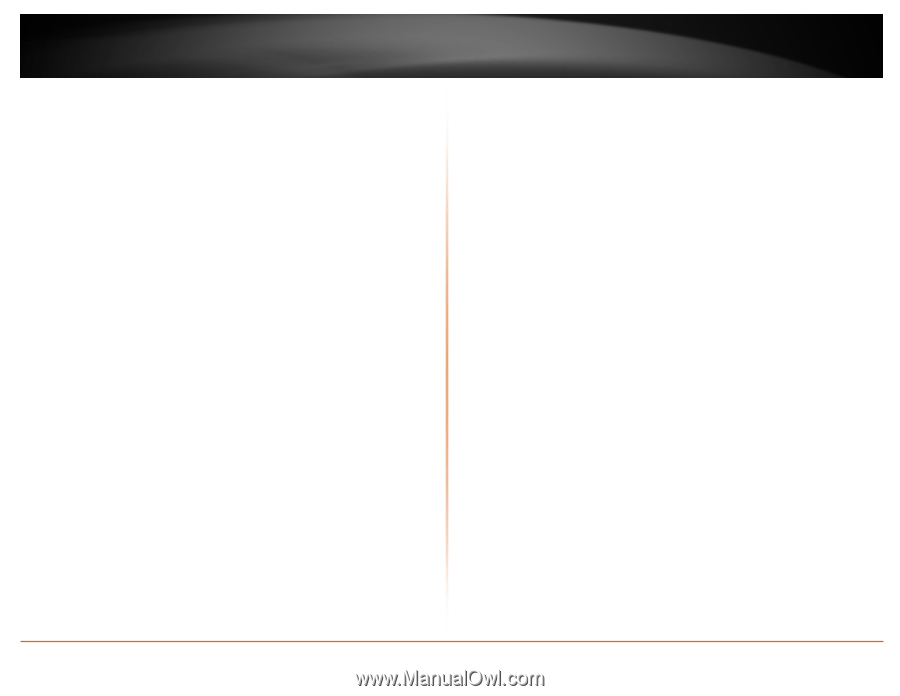
© Copyright 2013 TRENDnet. All Rights Reserved.
TRENDnet User’s Guide
Table of Contents
i
Contents
Product Overview
.............................................................................
1
Package Contents
..........................................................................................................
1
Features
.........................................................................................................................
1
Product Hardware Features
...........................................................................................
2
Application Diagram
......................................................................................................
3
Wireless Networking and Security
....................................................
4
Setting up TEW
‐
713RE
......................................................................
5
WPS connection
.............................................................................................................
5
Web Browser Configuration
..........................................................................................
5
Management
....................................................................................
6
Multi
‐
Language
..............................................................................................................
6
Network
.........................................................................................................................
6
LAN Setting
................................................................................................................
6
IPv6
............................................................................................................................
6
Wireless
.........................................................................................................................
7
Site Survey
.................................................................................................................
7
Management
.................................................................................................................
7
Account
.....................................................................................................................
7
Upgrade Firmware
....................................................................................................
7
System
.......................................................................................................................
8
Status
........................................................................................................................
8
Technical Specifications
...................................................................
9
Troubleshooting
.............................................................................
10
Appendix
.......................................................................................
11