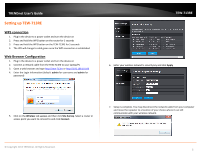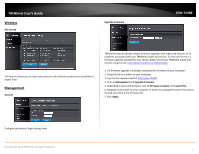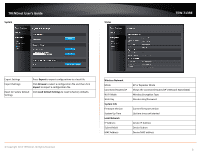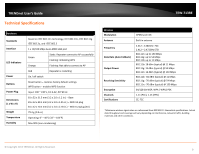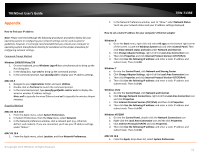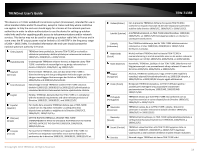TRENDnet TEW-713RE Quick Installation Guide - Page 12
Troubleshooting - http ///
 |
View all TRENDnet TEW-713RE manuals
Add to My Manuals
Save this manual to your list of manuals |
Page 12 highlights
TRENDnet User's Guide Troubleshooting Q: I typed http://tew‐713re but I am not able to access the unit, what should I do? Answer: 1. Reset the device to factory default settings 2. Connect to the TEW‐713RE using a network cable 3. Make sure your laptop/PC is not joined to any domain 4. Make sure your laptop/PC is on the same subnet as the TEW‐713RE. The default IP address for the TEW‐713RE is 192.168.10.100 (see Appendix) 5. Open a browser and type in http://tew‐713re Q: How do I reset the device? Answer: 1. Reset the device by pressing and holding the reset button at the bottom of the unit for 15 seconds. 2. You can also reset from the management page. (default http://tew‐713re) Q: How do I make sure my unit is connected to a router/AP? Answer: 1. The LED will turn solid green when the TEW‐713RE is successfully connected to a router/AP. © Copyright 2013 TRENDnet. All Rights Reserved. TEW‐713RE 10