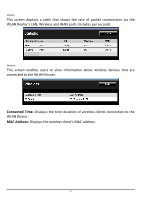TRENDnet TEW-731BR User's Guide - Page 59
Status
 |
View all TRENDnet TEW-731BR manuals
Add to My Manuals
Save this manual to your list of manuals |
Page 59 highlights
Status This selection enables users to view the status of the WLAN Router LAN, WAN and Wireless connections, and view logs and statistics pertaining to connections and packet transfers. Device Information This screen enables users to view the WLAN Router's LAN, Wireless and WAN configurations. 52

52
Status
This selection enables users to view the status of the WLAN Router LAN, WAN and
Wireless connections, and view logs and statistics pertaining to connections and
packet transfers.
Device Information
This screen enables users to view the WLAN Router’s LAN, Wir
eless and WAN
configurations.