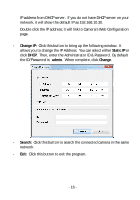TRENDnet TV-IP121WN User's Guide - Page 14
IPSetup, Welcome to the IPSetup, Wizard, Browse
 |
UPC - 710931303742
View all TRENDnet TV-IP121WN manuals
Add to My Manuals
Save this manual to your list of manuals |
Page 14 highlights
2. Click the IPSetup from the Auto-Run menu screen. Then the IPSetup Wizard will appear. Click Next when the Welcome to the IPSetup Wizard appears. 3. Click Browse to choose the desired destination location. By default, the destination location is C:\Program Files\TRENDnet\IPSetup. Then click Next. - 13 -

- 13 -
2.
Click the
IPSetup
from the Auto-Run menu screen.
Then the IPSetup
Wizard will appear.
Click
Next
when the
Welcome to the IPSetup
Wizard
appears.
3.
Click
Browse
to choose the desired destination location.
By default,
the destination location is C:\Program Files\TRENDnet\IPSetup.
Then
click
Next
.