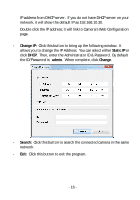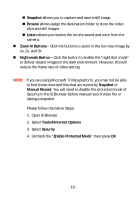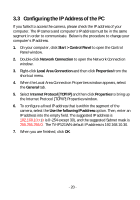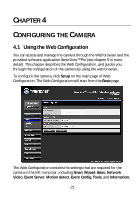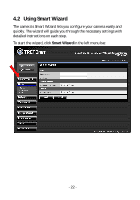TRENDnet TV-IP121WN User's Guide - Page 19
Camera Information, Live View Image, Live View/Setup Switch, Setup, Function Buttons, Manual Record
 |
UPC - 710931303742
View all TRENDnet TV-IP121WN manuals
Add to My Manuals
Save this manual to your list of manuals |
Page 19 highlights
After you login into the Web Configuration of the camera, the main page will appear as below: Zoom In Buttons Live View/Setup Switch Function Buttons Camera Information Nightmode Button Live View Image The main page of the Web Configuration provides you with many useful information and functions, including: Camera Information - Display the camera's location and the current date & time. The information can be modified in the Web Configuration. Live View Image - Displays the real-time image of the connected camera. Live View/Setup Switch - Click Setup to configure the camera. For details, see Chapter 4. Function Buttons - Use these buttons to control the video functions. Manual Record allows you to record and save a video clip. - 18 -