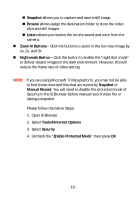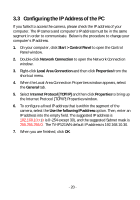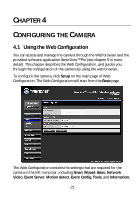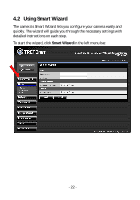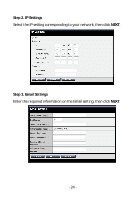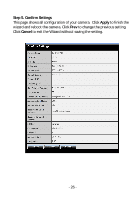TRENDnet TV-IP121WN User's Guide - Page 24
Setup Wizard main screen will pop up.
 |
UPC - 710931303742
View all TRENDnet TV-IP121WN manuals
Add to My Manuals
Save this manual to your list of manuals |
Page 24 highlights
Setup Wizard main screen will pop up. Step 1. Camera Settings Enter Camera name, Location, new Admin password and enter the password again to confirm the new password, then click NEXT. - 23 -

- 23 -
Setup Wizard main screen will pop up.
Step 1. Camera Settings
Enter
Camera name
,
Location
, new
Admin password
and enter the
password again to confirm the new password, then click
NEXT
.