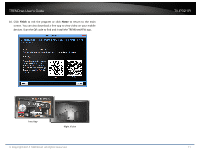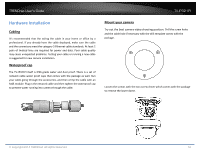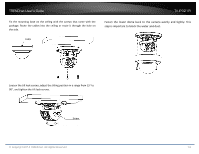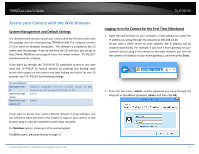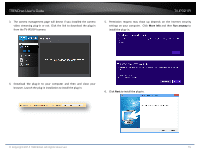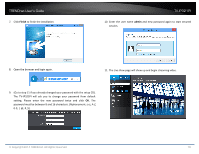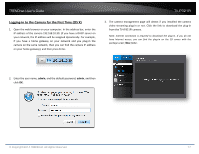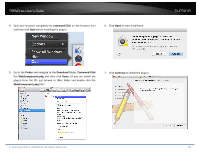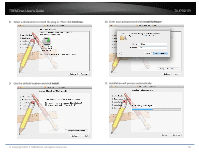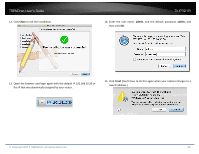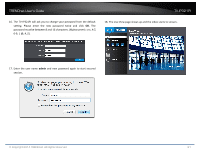TRENDnet TV-IP321PI User's Guide - Page 16
Finish, admin, password must be between 8 and 16 characters. Alphanumeric: a-z, A-Z - default password
 |
View all TRENDnet TV-IP321PI manuals
Add to My Manuals
Save this manual to your list of manuals |
Page 16 highlights
TRENDnet User's Guide 7. Click Finish to finish the installation. TV-IP321PI 10. Enter the user name admin and new password again to start secured session. 8. Open the browser and login again. 11. The Live View page will show up and begin streaming video. 9. (Go to step 11 if you already changed your password with the setup CD). The TV-IP321PI will ask you to change your password from default setting. Please enter the new password twice and click OK. The password must be between 8 and 16 characters. (Alphanumeric: a-z, A-Z, 0-9 © Copyright 2014 TRENDnet. All Rights Reserved. 16

TRENDnet User’s Guide
TV-IP321PI
© Copyright 2014 TRENDnet. All Rights Reserved.
16
7.
Click
Finish
to finish the installation.
8.
Open the browser and login again.
9.
(Go to step 11 if you already changed your password with the setup CD).
The TV-IP321PI will ask you to change your password from default
setting. Please enter the new password twice and click
OK
.
The
password must be between 8 and 16 characters. (Alphanumeric: a-z, A-Z,
0-9, !, @, #, $).
10.
Enter the user name
admin
and new password again to start secured
session
.
11.
The Live View page will show up and begin streaming video.